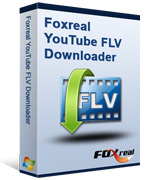YouTube FLV Downloader
This all-in-one downloader is featured by multi-threading and automatic URL parsing, and can record and download FLV from all sites effectively. It is 100% free!When the festival is coming, regardless of Thanksgiving Day, Christmas Day, New Year or some special days for you, have you ever had an idea to make a terrific video for DVD-making use or PPT presentation?
Share with friends and families to spend a different festival? However, where to find the resource of videos may be a problem. Yes, YouTube, Google, MySpace, MSN, Facebook, MTV, CBS, ABC, iFilm, Fox, Pandora, etc., the video-sharing web sites are good choices.
You know all the videos in YouTube or other video-sharing web sites are ending with the extension: *.flv or *.f4v. Namely they are Flash FLV/F4V files.
Then which free YouTube video downloader tool can do all that you need? Capture YouTube videos, play and enjoy downloaded FLV/F4V or other web videos, as well as converting YouTube FLV to AVI, MPEG, WMV, 3GP, MP4, DVD, MPG, MOV, VOB, F4V, MP3, AC3, OGG, FLAC, etc for other usages.
YouTube FLV Downloader can do all for you: download, play, browse, manage and convert FLV! First of all download it for free from our web site and install the program on your PC. At the first sight of the software, you will love it for its easy and friendly interface.
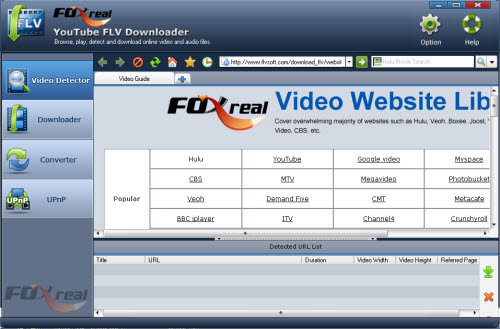
Part 1. Capture and download Flash FLV/F4V from YouTube.com.
Open the video web site, taking YouTube as the example, directly and quickly click “YouTube” from Foxreal Video Website Library to open the video you plan to download. When you are watching the web video on the page, the free YouTube capture tool will automatically grab the video URL for download in the Detection URL list. Then you can choose the video URL(s) to create YouTube download task(s) by clicking the ![]() button.
button.
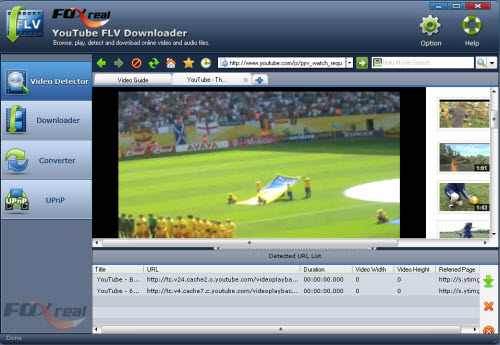
The “New Download” window will automatically pop up promptly. Just click “OK” to begin downloading web video FLV/F4V/MP4/AVI, etc. if you want to remain the options by default.

Then, you can see the downloading process in “Downloading” tab.

Here you can change the output path, rename YouTube video, choose file type and check “Convert to video” for conversion in “Converter” tab once you upgrade the free YouTube downloader to Foxreal YouTube FLV Downloader Pro.
Part 2. Play downloaded YouTube videos in Downloaded section.
The program provides the powerful player function. You can play Internet video offline with a wonderful experience. The operating is very simple. Just specify the Flash video and then click the ![]() button or right click and select “Play” in “Movie” or “Music”
button or right click and select “Play” in “Movie” or “Music”

Part 3. Convert downloaded FLV to other video formats.
After getting the downloaded YouTube movie/music files, you may want to enjoy YouTube videos offline on your media devices, like iPad, iPhone 4, iPod Touch 4, PSP, Apple TV, PS3, Droid X, Droid 2, Galaxy Tab, Galaxy S, BlackBerry Torch 9800, BlackBerry PlayBook, HTC EVO 4G, Nexus One and more. How to realize it?
The FLV to Video Converter Pro 2 will be your nice choice.
The program is able to convert: FLV to AVI, FLV to MPEG, FLV to MP4, FLV to 3GP, FLV to MOV, FLV to WMV, FLV to MP3, FLV to WMA, FLV to AAC, FLV to DV,FLV to DVD, and so on! FLV videos are popular on the web and widely used by YouTube, MySpace, Facebook, Google Video, CNN, Amazon, New York Times, Washington Post, etc. Learn more detailed information about how to convert FLV to other videos at http://www.flvsoft.com/flv_to_wmv/
With this totally free software, enjoy your special time of your life along with all your friends and families. Come on. Just download the FLV Converter here at once.
Tips
- FLV to Xbox - Convert FLV to WMV for XBox
- Flash Video Converter - Convert F4V to SWF, F4V to FLV
- Best MKV to iPod - Convert MKV to iPod Touch, iPod Nano, iPod Classic for Playback
- FLV to Cell Phone: Convert FLV(Flash Video) video to Cell Phone with Moyea FLV Converter for Cell Phone
- How to Convert FLV and Watch in a Smart Phone
- How to play flv offline?
- Convert Flash Video FLV from YouTube to MP4 for iPod Nano
- YouTube to Droid - Convert YouTube Video to Motorola Droid for Playback
- AVCHD to BlackBerry Converter - Play AVCHD MTS file on BlackBerry PlayBook
- AVCHD to Sony Vegas - Convert/Edit AVCHD MTS/M2TS files for Sony Vegas
 Promotion
Promotion