MTS/M2TS Converter
Pavtube MTS/M2TS Converter is an friendly, stable and powerful tool to help you enjoy high-definisiton MTS/M2TS videos from AVCHD folders or Blu-ray movies anywhere anytime on your iPad, iPhone, iPod, BlackBerry, Nexus One, HTC, etc easily.Research In Motion recently unveiled its BlackBerry PlayBook to create a siginificate competitive threat for mobile computing, especially for the Apple iPad. The BlackBerry PlayBook is designed with 7-inch, high resolution display screen and is less than a half-inch in width for easy portability. What’s more, the tablet PC comes with a brand new BlackBerry operating system and front and back cameras for video conferencing. And it supports Adobe Flash 10.1.
If you are movie or music lovers, you may be interested in BlackBerry PlayBook video playback. Which the best video format for BlackBerry PlayBook? How to play AVCHD MTS/M2TS files recorded by AVCHD camcorders on BlackBerry PlayBook? How to enjoy Blu-ray M2TS files on BlackBerry PlayBook? Generally, H.264 and MPEG4 are the two best video formats compatible with BlackBerry PlayBook. And it also supports other video formats, DivX, WMV, please view the detailed BlackBerry PlayBook video/audio playback as below:
Video playback: 1080p HD Video, H.264, MPEG, DivX, WMV
Audio playback: MP3, AAC, WMA
The tutorial will show you an easy solution to convert AVCHD MTS/M2TS files to BlackBerry PlayBook for playing with the best video format.
Now, please free download AVCHD to BlackBerry Converter here, install and run it.
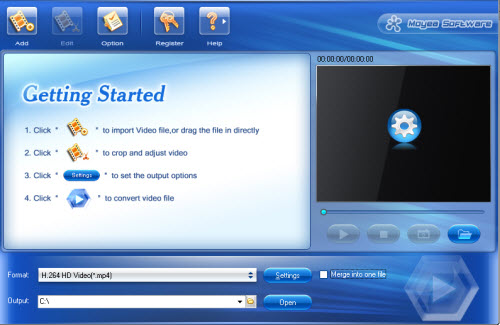
Step 1: Load AVCHD MTS/M2TS files into this AVCHD Converter tool.
Step 2: Choose the best video format for BlackBerry PlayBook
Click “Format” option, you are able to easily select the best video format H.264 HD Video (*.mp4) and MPEG-4 HD Video (*.mp4) for BlackBerry PlayBook. Meanwhile, you can set the destination folder for the generated MP4 files from “Output” option.
Step 3: Customize output settings
Click “Settings” button, a profile window will pop up. Under it, you can set file size, codec, frame rate, bitrate, resolution and more to get better video quality. For instance, you can set the file resolution as 1024 x 600 to fit BlackBerry PlayBook’s HD display screen.
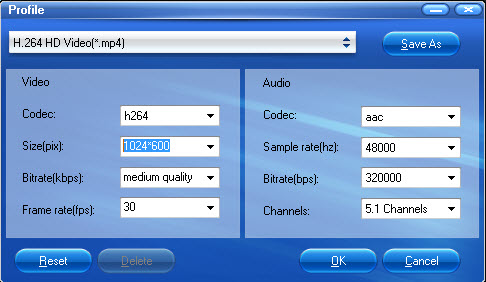
Step 4: Convert AVCHD to BlackBerry PlayBook
After the above settings, please click “Convert” to start converting AVCHD MTS/M2TS to MP4 for BlackBerry PlayBook. After a while, you could get the generated .mp4 files from its output folder, then you can put and play AVCHD files on BlackBerry PlayBook without issues. Which is really funny!
Other useful tips:
FLV to BlackBerry PlayBook, Blu-ray to BlackBerry PlayBook, AVCHD to BlackBerry, AVCHD MTS/M2TS to Galaxy S, AVCHD MTS/M2TS to Apple TV, AVCHD MTS/M2TS to iPhone 4, AVCHD MTS/M2TS to iPod Touch, Convert MKV to BlackBerry
Tips
- How to convert FLV to DVD
- How to convert MKV to VOB with Moyea MKV Converter?
- Free Flash Video Downloader - Free download videos from Google
- How to Pick a Best FLV Viewer
- How to Convert Youtube Video FLV to 3GP for Playback on your Nokia N70?
- Best AVCHD to DVD Converter - Convert MTS to MPG, Convert M2TS to MPG
- How to Create Brilliant Flash Video for Easy and Swift Online Delivery
- How to Play F4V and Convert F4V?
- MKV to MP4 - Convert MKV to MP4 for iPad with the best iPad format
- Free NBA Video Downloader - Download any online NBA video highlight
 Promotion
Promotion









