Pavtube FLV/F4V Converter
Pavtube CUDA FLV Converter now can convert all encoded FLV/F4V videos to other video formats like MOV, MP4, MKV, WMV, AVI, DVD, VCD, SVCD, FLV (Sorenson H.263), FLV (H.264), SWF etc with ease.Are you still looking for a reliable Flash Video Converter to convert F4V to SWF, F4V to FLV, FLV to FLV, etc.? Or do you want to know how to play FLV file and F4V files?
Now, the maunal will demonstrate you an easy solution to realize it via Moyea FLV to Video Converter Pro 2. It is powerful and professional flash video converter tool to convert FLV or F4V to any other video or audio format with ease, like F4V, FLV, AWF, MOV, MPEG, WMV, VOB, AVI, DVD, Divx, Xvid, MP3, AC3, AAC, etc. Even it allows you edit your FLV or F4V files with some wonderful editing options.
To begin, you should download and install the Moyea FLV to Converter Pro 2.
After launching the program, you can do the follow to convert F4V to SWF, F4V to FLV.

Step 1: “Add” your flash video files into this program
Step 2: Select output format from “Format” and set destination folder
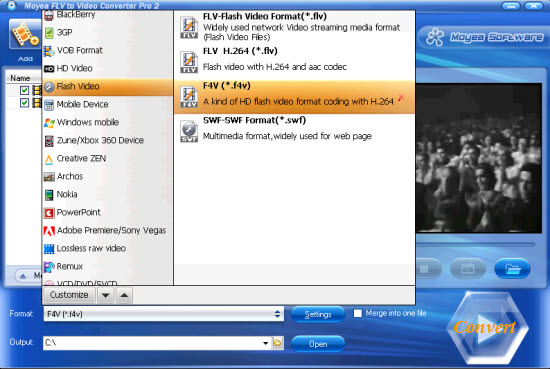
Step 3: Customize audio and video parameters for your reference
Settings – after clicking it, a profile panel will pop up. Bitrate, frame rate, file size, codec, sample rate and channels are adjustable.
Save as – hit it to save the settings you set for next use by default
Step 4: Edit video files
Edit – click it to open the editing window. There are many editing options you can choose, such as cut, split, watermark, effect, replace audio, volume adjustment, remove interlace and video noise and more.
Step 5: Convert
Once all the settings are finished, you just need to click “Convert” to start F4V to SWF or F4V to FLV conversion.
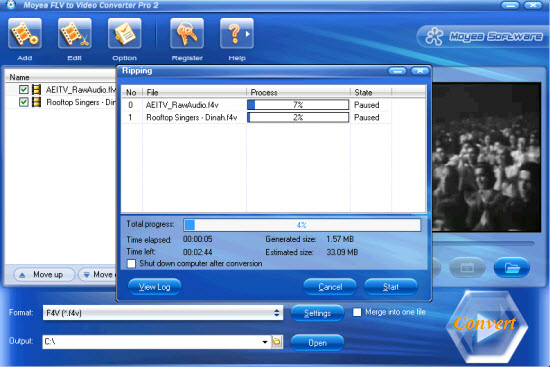
And the conversion process will show you some useful info. like Time left, Time elapsed, Generated size and Estimated size. Even you can choose to shut down computer after conversion. To certain extent, it is really a nice choice.
Tips
- Convert Flash Video FLV from YouTube to 3GPP for Sony Ericsson
- Convert Flash Video FLV from YouTube to wmv for Cowon iAudio D2
- AVCHD videos playback&New Apple iPod Touch - You will forget it is an iPod
- Best Flash Video Downloader - Capture and save online video to PC
- Create FLV - Tell you how to get flv with Flash Video MX
- FLV to Sansa : Convert FLV(Flash Video) video to MOV for Sansa
- How to play flv offline?
- How to extract audio from F4V?
- How to Join FLV for Free?
- How to Play FLV Video Files Online and Offline
 Promotion
Promotion








