FLV Editor Pro
FLV Editor Pro is the fantastic conversion tool for edit FLV. Along with the program, you can convert FLV to AVI, FLV to MPEG, FLV to MP4, FLV to WMV, FLV to MP3, et as well as edit FLV by its powerful editing functions.How to join FLV for free? Where is there a free FLV joiner? How can I find a free tool to merge or combine FLV without any charge? I am always asked by people who like the YouTube videos or FLV movies a lot. Actually you can search many types of FLV binding tools in Google. Today I will introduce three excellent FLV joining tools to you. They are all free for FLV merging function. You can merge FLV without one coin.
It is the professional FLV editing software. You can trim and crop FLV precisely, merge and join multiple FLV flexibly into a single and continuous one, create the project file to edit FLV later conveniently, add multiple watermarks at different points, insert special effects, and capture the picture. Moreover, it helps you output AVI, MPEG, WMV, MOV, MP4, MP3, 3GP and more.
This program is shareware and not freeware. However, it provides two free functions: Merge and trim FLV. Just download the trial version and output the video with FLV without recoding option. You will get combined and trimmed FLV without any watermark or time limit.
See the main interface:
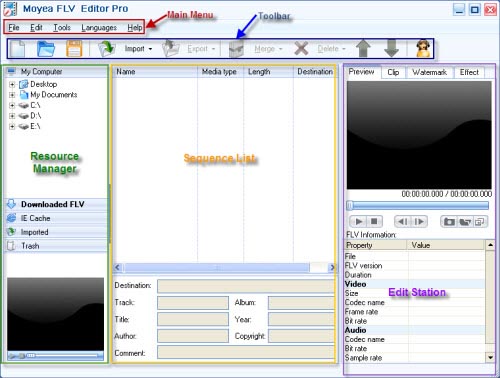
How to combine FLV with FLV Editor Pro
1. Import FLV into the software by clicking “Import” icon and choose the option “Import Merge FLVs”
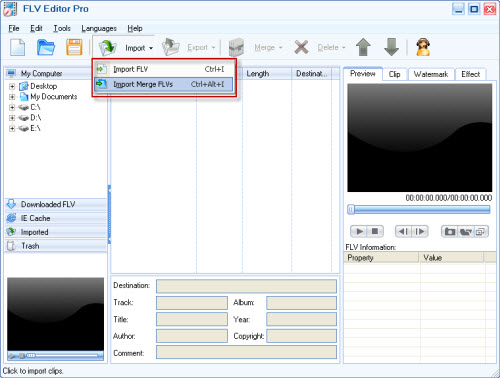
2. Click “Export” and select “FLV (without recoding)” as the output format.
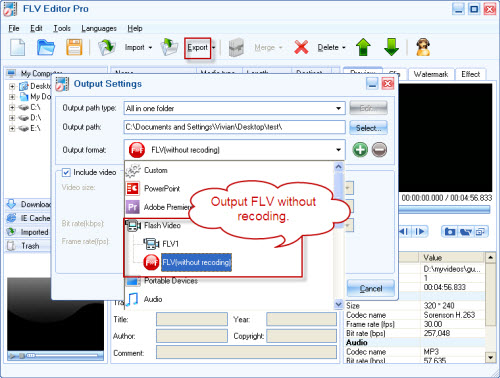
3. Click “OK” to start exporting a single FLV.
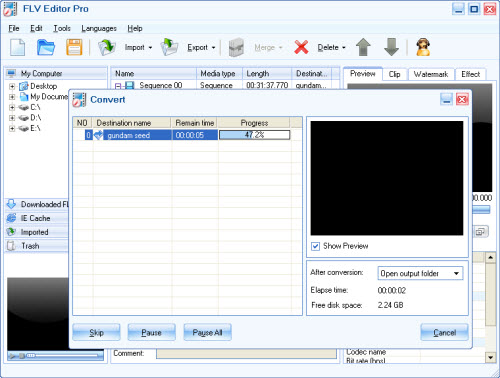
After conversion, the output folder will pop up automatically. Now the combined FLV is ready.
This software is totally free. It is designed especially for editing FLV in timeline. With this program, you can you can trim, cut, merge, split FLV and replace the audio in timeline. The beautiful and intuitive interface makes the operating process very simple.
See the main interface:
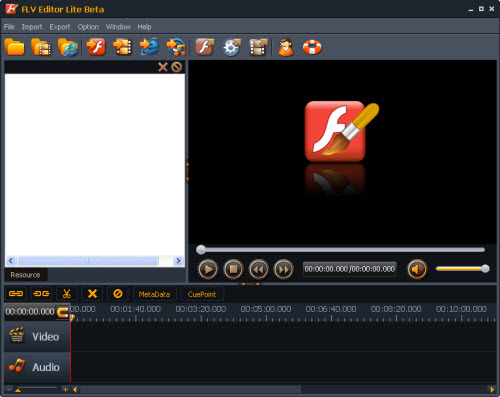
How to merge FLV with FLV Editor Beta:
- Import FLV into the program by clicking “Import” icon.
- Drag these FLV files to the timeline.
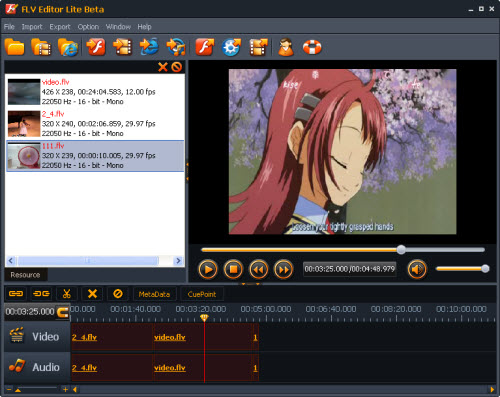
- Click “Export FLV” icon to output combined FLV.
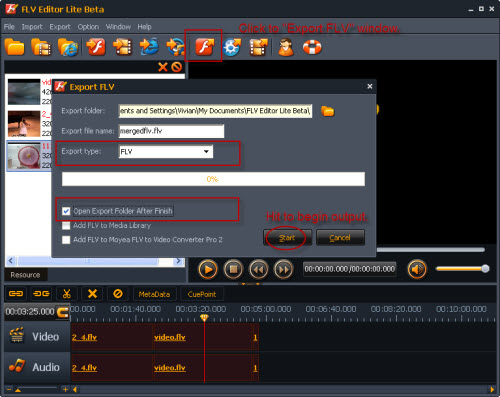
Here you can check the option “Open Export Folder after finishing output.” Then the output folder will pop up automatically after the output is completed. Click “Start” to begin output.
Now merged FLV is ready for you.
FLV Binder (The command line tool)
FLV Binder is an easy-to-use command line free tool that allows you to join, combine, and bind multiple FLV (Flash Video) files to one FLV file. Then you can convert a bunch of FLV files into an entire video file with FLV to Video converter.
See the command line window:
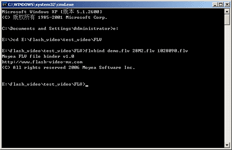
How to bind FLV together with FLV Binder
Usage help:
[Start Menu] -> [Run] -> Type “cmd” and return to run command prompt ->
Type flvbind all.flv 1.flv 2.flv to bind 1.flv and 2.flv and make all.flv
Full usage syntax:
Usage: flvbind dest_file src_file1 src_file2 …
OK, now pick one FLV joiner to merge and combine FLV for further use. With them, it is very simple to get all the FLV files together to form one entire FLV file.
Tips
- How to Free Merge FLV ?
- Choose the Right Tool to Record Flash Video Online
- How to Convert Youtube Video FLV to MP4 for Playback on your Philips Portable DVD Player PET830?
- How to Create a Project File for Editing FLV Later?
- How to use FLV Editor Pro quickly and skillfully
- AVCHD MTS to BlackBerry Torch 9800 - Play MTS files on BlackBerry Torch
- FLV to Walkman : Convert FLV to Walkman with Moyea FLV to Video Converter
- MKV to BlackBerry - Play MKV files on BlackBerry (BlackBerry PlayBook)
- How to Convert FLV to WMV for Sony Vegas?
- How to Convert Flash Video FLV to M4V for Playback on iPod with FLV to Video Converter?
 Promotion
Promotion









