MTS/M2TS Converter
Pavtube MTS/M2TS Converter is an friendly, stable and powerful tool to help you enjoy high-definisiton MTS/M2TS videos from AVCHD folders or Blu-ray movies anywhere anytime on your iPad, iPhone, iPod, BlackBerry, Nexus One, HTC, etc easily.The BlackBerry Torch 9800 provides several multimedia features. A 5MP (megapixel) camera with Flash, along with auto-focus and image stabilization is featured on this phone. Also, the smartphone has the ability to record videos. And it has a music player that allows you to view full-album art and track listings. In fact, the BlackBerry Torch can play video files in MP4, WMV, MPEG4, H.264/H.263, etc. as well as audio files in MP3, AAC, WMA, FLAC, OGG, etc.
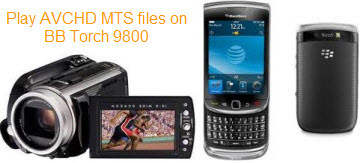
Therefore, if you want to put and play AVCHD files in .mts format from your HD AVCHD camcorders on BlackBerry Torch 9800, a powerful MTS to BlackBerry Torch Converter or Mac MTS Converter for BlackBerry Torch is necessary. The guide will show you an easy method of converting AVCHD MTS to BlackBerry Torch 9800 video formats with three steps as below:
Before converting MTS file to BlackBerry Torch, you should download and install the Best AVCHD Converter. Then launch it.
Step 1: Click “Add” to load AVCHD MTS files or just directly drag the AVCHD (.mts) files into this encoding software program
Step 2: Choose output format for BlackBerry Torch 9800
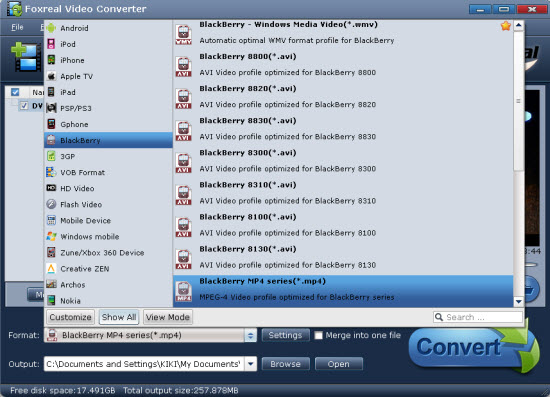
From BB Torch 9800 specs, you will notice that the BB Torch supports several video/audio formats, like MP4, WMV, H.264, etc. By using the good MTS Converter, you can easily choose output format BlackBerry > BlackBerry MP4 Series (*.mp4) or BlackBerry > BlackBerry WMV Series (*.wmv) for the Torch.
Hint: By click “Settings” to set file size/resolution as 480*360 pixels to fit BlackBerry Torch 9800’s screen display for a good visual effect. Also, you can adjust file bitrate, frame rate, codec, sample rate, channels, etc.
Step 3: Start AVCHD MTS to BlackBerry Torch conversion
After the MTS to MP4/WMV conversion for BlackBerry Torch 9800, you can get the .mp4/.wmv files from its default folder and then transfer and play MP4/WMV files on BlackBerry Torch on the go.
Other useful tips:
Put/Play movies and musics on BlackBerry Torch 9800, Enjoy Blu-ray movies on BlackBerry Torch 9800, Convert DVD to BlackBerry Torch 9800, Convert AVCHD MTS to BlackBerry Torch 9800, Play M2TS file on BlackBerry Torch 9800
Tips
- Convert Flash Video FLV from YouTube to WMV for CMD V-85
- How to play flv online?
- How to Free Merge FLV ?
- MTS to Samsung Galaxy S - Convert MTS files to Galaxy S for Playback
- How to Convert Youtube Video FLV to 3GP for Playback on your Nokia N70?
- How to convert MPG, MPEG, WMV, MP4, MOV video formats to FLV to Share Online
- Metacafe Video Downloader - Free download Flash Video from Metacafe
- How to play flv offline?
- FLV to AVI - Convert FLV to AVI on windows media player
- How to Convert Youtube Video FLV to MP4 for Playback on your Sagem MY 900C?
 Promotion
Promotion









