Video Converter
Pavtube Video Converter supports to do editing and converting between almost all popular video, audio and image files at a 1.5 or even 2 times faster speed, like TiVo, MKV, FLV, MOV, WMV, AVI, MPEG, MPG, VOB, F4V, 3GP, ASF, SWF, etc.The BlackBerry Torch is the first model from RIM having the new BlackBerry OS 6 installed and released into the market, which combines both a touch screen and full QWERTY keyboard. The BlackBerry Torch 9800 has a 3.2 inch touchscreen, 5 megapixel camera with auto focus, video recording and LED Flash.
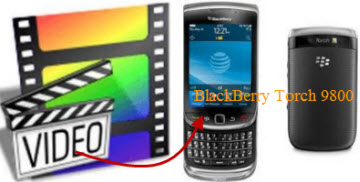
Although the Torch has a lower-resolution screen 480 x 360 pixels (same touchscreen display as the Bold 9700), for people who prefer the style with which BlackBerry operating system get things done, the BlackBerry 6 OS Torch is indeed a good smartphone by far. Like other popular phones, you can also easily put and play movie/music on BlackBerry Torch 9800 for enjoyment.
How to put videos on BlackBerry Torch 9800:
What’s you’ll need:
A Windows PC or a Mac PC
BlackBerry Torch 9800 Video Converter (For Windows users) or Mac BlackBerry Torch Video Converter (For Mac users)
Convert video to BlackBerry Torch 9800 video formats:
After downloading and install Video to BlackBerry Torch 9800 Converter on your PC, please launch the video encoding software to start converting videos (TiVo, MKV, MTS, M2TS, MOV, VOB, SWF, XviD, DivX, FLV, F4V, etc.) to BlackBerry Torch 9800 supported video formats MP4, MPEG4, WMV, H.264, H.263 and audio supported formats MP3, WMA, FLAC, AAC, AAC+, Eaac+, OGG, etc. as below:
Step 1: Load music/movie files into this video converter for BlackBerry Torch 9800 program
Step 2: Choose BlackBerry Torch 9800 compatible video formats
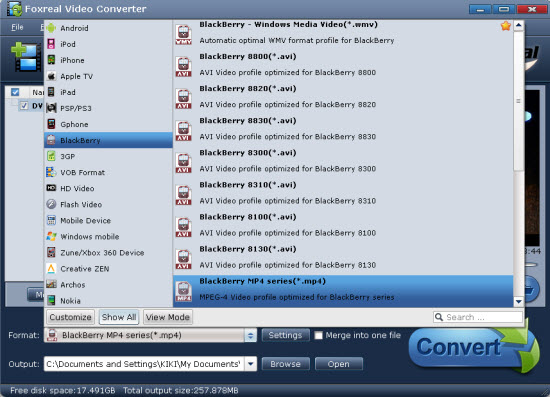
After importing video files into this converter tool, you can click “Format” to select the best video format for BlackBerry Torch 9800. For instance, you can choose BlackBerry > BlackBerry MP4 Series (*.mp4) as output video format. If you want to get a better visual effect, just set file resolution as 480*360 pixels by using “Settings” option to fit the touchscreen display of BlackBerry Torch 9800.
Step 3: Start music/movie to BlackBerry Torch 9800 conversion
Once all the settings are finished, you are able to start converting video file to BlackBerry Torch 9800 by clicking “Convert” button. Within several minutes, you will get the .mp4 files from its default folder and then transfer and play videos on BlackBerry Torch 9800 for enjoyment.
PS: If you want to enjoy BD/DVD movies on BlackBerry Torch 9800, the Blu-ray to BlackBerry Torch Converter will be your nice choice.
Tips
- Open Source about FLV Player
- Flash video encoder - Convert video to flash, get a FLV Player embedded HTML file
- Convert FLV to Pocket PC and enjoy your favorite FLV movies whenever you want
- FLV to CD - Convert FLV to CD for Playback with FLV to CD Converter
- How to Edit FLV with FLV Converter?
- YouTube Grabber - Grab YouTube FLV Videos Correctly
- How to Convert FLV to MPG?
- Best Flash Video Downloader - Capture and save online video to PC
- How to Copy Video Files off YouTube and Convert Them for Your iPod?
- Save Flash Video from Website free onto your computer
 Promotion
Promotion









