YouTube FLV Downloader Pro (YouTube Converter)
The Proferssional Flash Video Downloader is not only a online FLV Downloader which can help you download any streaming videos from online video website, but also a powerful convert that helps you convert the Flash videos or any format video files in yourFind some funny and interesting clips on those video-sharing websites and want to download them to playback offline? Or find some make-up tutorial or cooking tutorial and want to save them in your computer for further search someday? A flash video download tool can help you to do it.
Foxreal FLV Downloader is just such a powerful flash video downloader which can auto-capture the videos you are watching and then download for your reference, just several clicks. More than a streaming video downloader, it is a video converter that can help you directly convert those online Flash videos or any video clips in your computer to other formats such as MP4, AVI, 3GP, MOV, MKV, MP3, MPG, etc. which are accepted by most media player and portable devices. That’s wonderful, right? Here I will show you a step-by-step guide to make it.
To start, you can download the trial version of Online Video Downloader here. Install and run it. The main interface with show as below:

Step 1: Open the video site you want to download.
Choose the video website from Video Website Library. Or you can enter the link of the website you want to open in the built-in browser. You are allowed to open several pages at the same time, just like other browsers.
Step 2: Select the videos you want to download.
After you open the webpage of the video, the program will auto-detect the URL of the video that you are playing. You can find them in the Detected URL List. Choose the one you want to save.
Step 3: Start FLV video download task
Click ![]() to start downloading streaming videos. Then a New Download window will pop up. You can rename the video, choose output folder, choose to be in “Movie” or “Music” category, enable UPnP and converting function. If you check “Convert to video”, then the program will download and convert the FLV/F4V video at the same time. Check “UPnP” and you can share videos to UPnP supported devices or to other UPnP-clients. You can also start up to 5 tasks simultaneously. When you finished settings, click “OK” and you will see a downloading window showing detailed information. Please see the picture below:
to start downloading streaming videos. Then a New Download window will pop up. You can rename the video, choose output folder, choose to be in “Movie” or “Music” category, enable UPnP and converting function. If you check “Convert to video”, then the program will download and convert the FLV/F4V video at the same time. Check “UPnP” and you can share videos to UPnP supported devices or to other UPnP-clients. You can also start up to 5 tasks simultaneously. When you finished settings, click “OK” and you will see a downloading window showing detailed information. Please see the picture below:
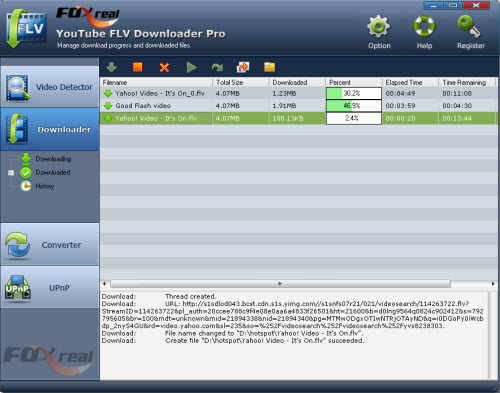
The all-in-one Flash video downloader will process the downloading and converting tasks with superfast speed. After finished, you can find the downloaded and converted videos in the output folder you set. In Downloaded and History tab you can view the list of the videos you have downloaded. Then you can use these files for your own purpose. If you want to watch them, the built-in video player can help you easily play these video files.
PS:
The powerful video converter also allows you to import any videos with any format to this program and convert them to other format that you need. Just go to Converter section and click ![]() to add video files for conversion.
to add video files for conversion.
If you want to share the downloaded and converted videos to UPnP supported devices or other UPnP-clients, please first enable the UPnP functions in “Option”.
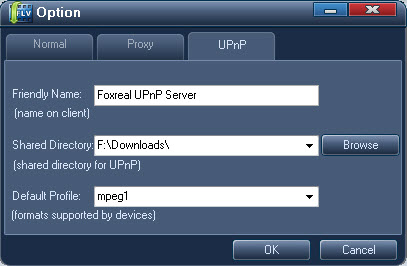
You may be interested in:
Free YouTube Downloader, YouTube Grabber, Free download YouTube FLV, Download Google video, Save Metacafe Video to your PC, Free download Dailymotion Flash video, Capture streaming video for free, How to save Flash video on PC, Download online video free, Watch FLV on iPod, Capture/Save Internet video.
Tips
- MKV to DivX Converter - Convert MKV to DivX with good quality
- FLV to DS : Convert FLV to DS with Moyea FLV to Video Converter
- MOV to FLV - Convert Coutour HD videos to FLV for uploading to YouTube
- How to Capture FLV (Flash Video) from YouTube onto Your Computer
- How to Convert Youtube Video FLV to MP3 for Playback on i-Mate SPJAS Mobile Phone?
- FLV to Xbox - Convert FLV to WMV for XBox
- How to Convert FLV to MPG?
- How to convert FLV to DVD
- Convert Flash Video FLV from YouTube to MP4 for iPod Nano
- How to Convert FLV to WMV for Sony Vegas?
 Promotion
Promotion








