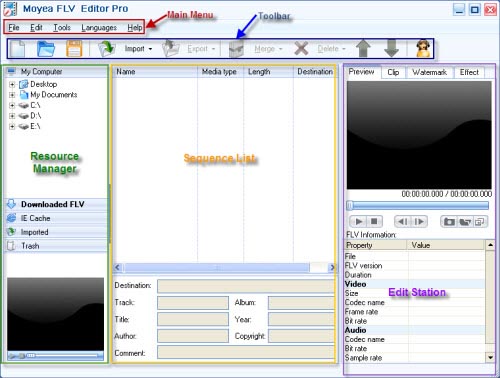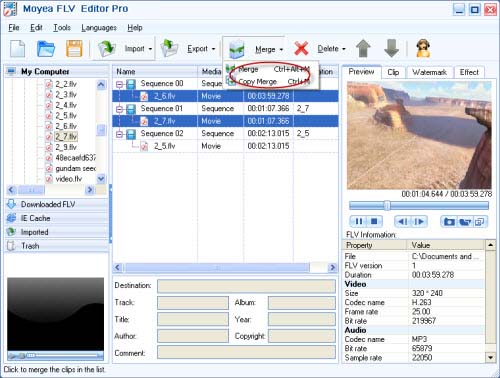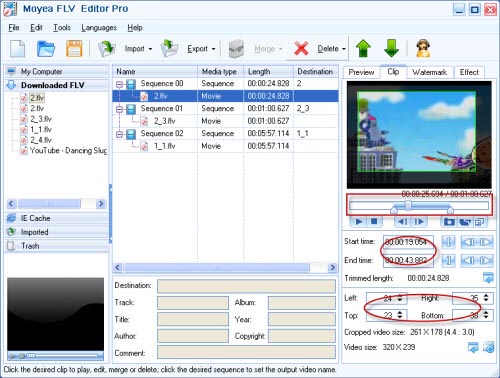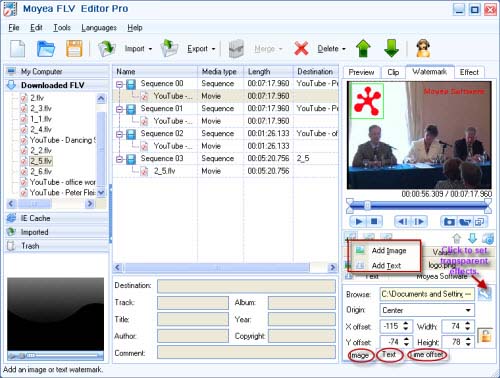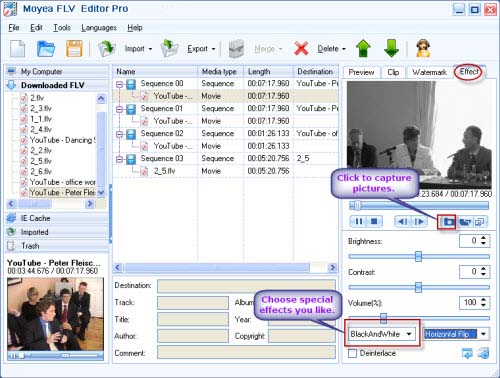FLV Editor Pro
FLV Editor Pro is the fantastic conversion tool for edit FLV. Along with the program, you can convert FLV to AVI, FLV to MPEG, FLV to MP4, FLV to WMV, FLV to MP3, et as well as edit FLV by its powerful editing functions.What is AVI:
AVI stands for Audio Video Interleave, which is a container format. Namely it can contain multiple video streaming and audio streaming and encapsulate them to form AVI format.
Compared with other video formats, its weak point is the heavy weight. It will take up more space than that of other formats. However, why does it still popular until now? The advantage is to keep the high video quality.
If you want to edit the video in the professional editing software such as Windows Movie Maker, Sony Vegas and Adobe Premiere, AVI is the greatest choice. It almost keep the original high video quality and wont loss much.
Many downloaded YouTube FLV videos on hand with Free FLV Downloader, then how to convert FLV to AVI? The following tutorial will show you how to encode AVI from FLV with FLV converter.
FLV to AVI:
Let us install FLV Editor Pro first and launch the program.
1. Import and merge FLV.
Double click the blank area in the sequence list or drag directly the local FLV files into the program. As for FLV files on YouTube, you can click Tools to run FLV Downloader. The downloaded FLV files will appear in Downloaded FLV tab. Drag and drop for input. Click Merge button to join multiple FLV files into one sequence to export. (Note: select more than one video clip not sequence.)
2. Edit FLV.
Trim and crop the video:
Drag the slide bar under the preview window to trim the video clip. For the boring black edges, just adjust the green line to cut them off.
Watermark the video:
Add watermark into the video including image watermark and text watermark. Drag the image to resize or locate and even customize it for the transparent color of the background. Meanwhile type in the words into the caption area and specify the position.
Insert special effects and capture pictures:
Choose one of batches of special effects to customize the video like spooky, emboss, purple and more. Moreover, you can adjust brightness, contrast, volume and the flip method. Most importantly, click the camera icon and you can capture any frame of picture.
3. Set output settings:
After editing FLV files, you can real-time preview the final output effects. Then click Export for all the sequences output. In output settings window, it is time for specifying where to save the output FLV files and choose the output format: AVI. Then click OK to start encoding AVI.
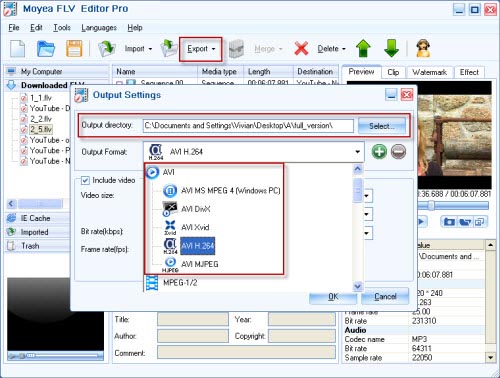
Tips:
1. Among so many professional editing programs, Adobe Premiere, Sony Vegas and Windows Movie Maker. The free one is Windows Movie Maker. As long as you have install Window System, the free editing program will be installed as the bonus.
2. Usually you can find it in C:Program FilesWindows Movie Maker. Although its editing functions are not that powerful compared with those two editing files, but still own attracting features: insert the transitions, add the title and credit, cut any part you do not want, etc.
Tips
- Get 1080p Videos onto iPad for Playback - 1080p to 720p Converter for iPad
- Flash Video Converter - Convert F4V to SWF, F4V to FLV
- AVCHD to YouTube - Upload AVCHD videos on YouTube for sharing
- Free Convert FLV with No Watermark (Trim and Merge)
- Best MOV to Galaxy S Converter - Play QuickTime movies on Samsung Galaxy S
- Video to Flash Encoder - Convert MPEG to Flash with HTML file ready for the web
- Best MKV to iPod - Convert MKV to iPod Touch, iPod Nano, iPod Classic for Playback
- How to Copy Video Files off YouTube and Convert Them for Your iPod?
- Free FLV Youtube Downloader - 100% FREE YouTube Downloader
- FLV Converter for Mac and Microsoft Windows
 Promotion
Promotion