Video Converter
Pavtube Video Converter supports to do editing and converting between almost all popular video, audio and image files at a 1.5 or even 2 times faster speed, like TiVo, MKV, FLV, MOV, WMV, AVI, MPEG, MPG, VOB, F4V, 3GP, ASF, SWF, etc.If you are smartphone lovers, you may find that Motorola Droid X is really a good one with 4.3 inch display screen larger than iPhone 4 (3.5 inch display screen). Even if its display resolution 854 x 480 smaller than iPhone 4 960x640, the Motorola Droid X still allows you to enjoy video with a good visual effect.
Now the guide is mainly to show you how to put and play video on Droid X with the Best Droid X Video Converter, which allows to convert TiVo, MKV, AVI, FLV, 3GP, MTS, M2TS, TOD, MOD, WMV, DVD, TS, MPG, etc. to Motorola Droid X compatible video format *.mp4 without quality loss.

If interested, please follow the three steps to convert videos to Droid X by using the powerful video converter for Droid X:
Step 1: Free download Best Droid X Video Converter here, install and run it. The main interface will show as below:
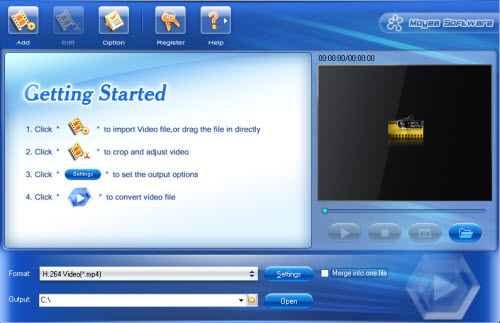
Step 2: Click “Add” to load video files into this program
Step 3: Choose Motorola Droid X format
Click “Fromat” to select your desired output format. Here H.264 Video (*.mp4) is recommended for Droid X. If you like, you can also click “Settings” to set the output video resolution as 854 x 480 to fit the display screen of the Motorola Droid X for great enjoyment.
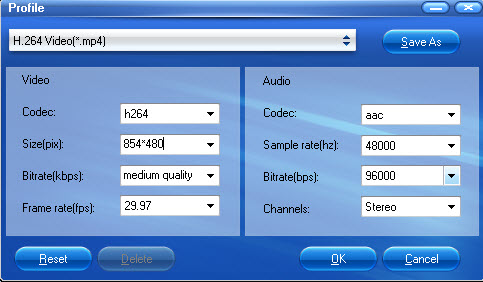
Step 4: Click “Convert” button to start videos to Motorola Droid X conversion
After the above settings, please wait for a while to get the converted video files in its default folder.
Step 5: Transfer videos to Motorola Droid X
After connecting Motorola Droid X to Computer via USB 2.0 cable, you will view a pop-up message reminding you whether to copy files between Computer and phone’s SD or not.
Then click “Mount” button to transfer video files to the Droid X. After that, you are able to enjoy videos on Droid X anywhere and anytime.
Useful tips:
Enjoy YouTube videos on Droid X, Enjoy FLV videos on Droid X, Enjoy Blu-ray movies on Droid X, Enjoy AVCHD videos on iPhone 4, Enjoy MKV videos on iPhone 4, Enjoy FLV videos on iPhone 4
Tips
- How to enjoy FLV files on any Windows PC?
- How to Convert Youtube Video FLV to WMV for Playback on your Samsung YEPP YH-999 PMC?
- How to Convert Youtube Video FLV to MP4 for Playback on your Sagem MY 900C?
- FLV to Zen Vision : Convert FLV(Flash Video) video to Zen Vision with Moyea FLV Converter for Creative Zen Vision
- Flash video encoder - Convert video to flash, get a FLV Player embedded HTML file
- Convert Flash Video FLV from YouTube to MP4 for iPod Nano
- YouTube to Droid - Convert YouTube Video to Motorola Droid for Playback
- Open Source about FLV Player
- How to play flv offline?
- FLV to Droid X - Convert FLV to Droid X with Best FLV to Droid X Converter
 Promotion
Promotion









