Nowadays, more and more people are interested in smart phone. And recently, Motorola Droid X leads a heating discussion among those fans. With 4.3-inch 854*480 LCD screen, Android 2.1 platform, 1GHz TI OMAP 3630 processor, 8-megapiexl camera, 720p HD video, Droid X has many gorgeous features. Especially such an enormous screen, it could provide you better visual effect. So do you have a desire to watch Blu-ray movie on your phone? We know that Droid X only supports video format with H.264, MPEG-4, WMV and 3GP. Then how to realize? The Best Blu-ray to Droid X Converter may be your good choice.

First of all, free download Blu-ray to Droid X Converter here. Install and run it. The main interface of the Moyea Blu-ray Ripper will show as below:

Step one: Load Blu-ray files
Click “BD/DVD Rom” “BD/DVD Folder” “IFO/ISO” to load the BD/DVD files. You can preview the movie on the small window of the right.
Tips: If you do not back up your Blu-ray movie before conversion, a Blu-ray drive is needed to help you transfer it to your computer.
Step Two: Select the output format and folder
Click the triangle icon of “Format” and the file icon of “Output” to select the output format and the output destination file folder. At the same time, you can select the subtitle language and audio track to meet your desire. In “Settings” you can set different parameters like audio and video bitrate, frame rate, codec, size and resolution. Here format H.264 Video (*.mp4) will be recommended and also you can adjust the size (pix) to 854*480 to get a better visual effect.
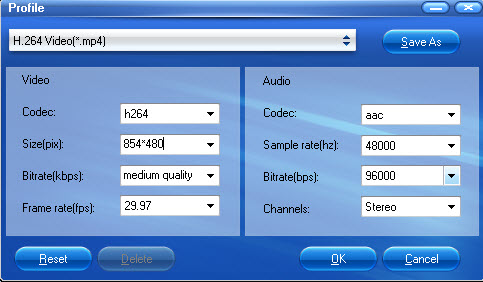
Step Three: Start Conversion
Click “Convert” to start the Blu-ray to Droid X conversion.
After the above steps, you can find the converted videos on the destination folder and this time the only thing you need to do is to transfer it to your Droid X. Now you could enjoy your Blu-ray movie on your Droid X anywhere and anytime. Just take your Droid X and enjoy yourself!
If interested, you can get more information about how to play Blu-ray movies on Apple TV here.
 Promotion
Promotion




