Pavtube FLV/F4V Converter
Pavtube CUDA FLV Converter now can convert all encoded FLV/F4V videos to other video formats like MOV, MP4, MKV, WMV, AVI, DVD, VCD, SVCD, FLV (Sorenson H.263), FLV (H.264), SWF etc with ease.Convert Flash Video FLV from YouTube to WMV for Cowon iAudio D2
Convert FLV to Cowon iAudio D2
What is Cowon iAudio D2?
Here is a review explaining in detail
The D2 is Cowon’s first ultra portable video player and their first foray into the wondrous world of touch screens. Although similar in appearance to the iriver clix, the D2 sports some significant differences under the hood: things usually not found in this class of players like TV output, support for lossless audio codecs, and an SD/SDHC card slot for unlimited expansion. The D2 is Cowon’s first ultra portable video player and their first foray into the wondrous world of touch screens. Although similar in appearance to the iriver clix, the D2 sports some significant differences under the hood: things usually not found in this class of players like TV output, support for lossless audio codecs, and an SD/SDHC card slot for unlimited expansion.
What formats does Cowon iAudio D2 support?
Audio: MP3, Ogg Vorbis, WMA, FLAC, APE, WAV, AAC (only on older firmware versions)
Video: MPEG4-SP (DivX, XviD …), WMV9 - 320 x 240, 30fps
How to get FLV files?
You can use a free FLV downloader. It downloads videos from YouTube, Google Video, MySpace, Metacafe, Dailymotion, iFilm, Music, eVideoShare, and StreetFire, etc. off to your computer’s hard drive in FLV format.
Download Moyea FLV to Video Converter Pro 2 and initiate it.
1. Input FLV files
Launch the program and click “Add FLV” to import the Flash Video on your computer, and you can preview the video in the right pane. If you import multiple videos, please click one in the file list before the settings.
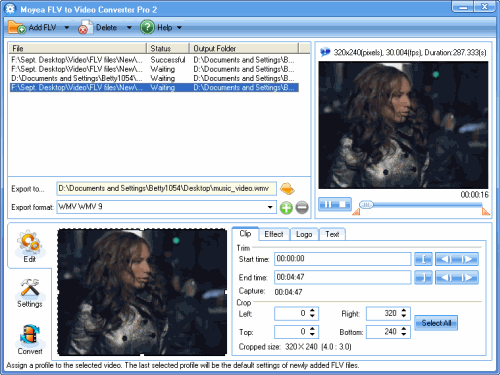
2. Edit Video
If you don’t want to edit the video or get special effects, skip this step and go to the other steps directly.
Drag the dot line on the left bottom pane to select a part of the video to convert, or you can fill in the dimension boxes to crop. To trim the video, you can drag the slide bar under the right preview pane, or change the values in “Start time” and “End time” box.
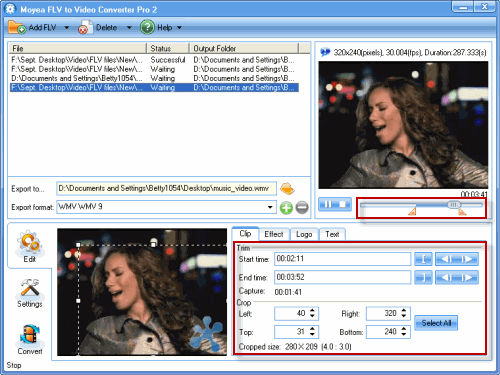
What’s more, in this section, you can adjust effects, and add image and text watermarks to the video. Set the watermark and text parameters, such as origin, transparency, and font to get the effects you want.
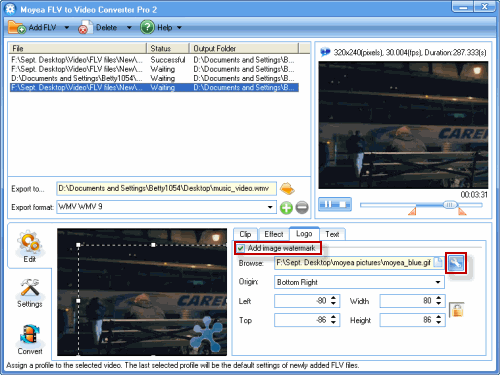
Choose “Effect“, and set the brightness, contrast, and volume to get better effects.
3. Export Settings
Click the folder icon right behind “Export to…” to set the output directory. To select the right output format, you can use the drop-down list of “Export format“. If you want to get a video, you can select WMV 9. If you want an audio, you can choose MP3 or WMA.
Choose “Settings“, and you can set the detailed parameters of video and audio, such as frame rate, bit rate, sample rate, video codec, audio codec, and so on.
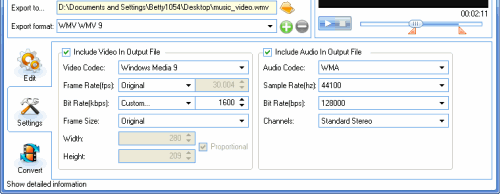
4. Convert
After all the settings above, you can click “Convert” and “Start” to convert. All the files in the list will be converted one by one automatically. This process will be quickly. Then you can put the WMV, MP3, or WMA file on your Cowon iAudio D2 and enjoy it freely.
Tips
- FLV to AVI - Convert FLV to AVI on windows media player
- Convert Flash video FLV to WMV to play on Zune with FLV to Video Converter
- How to Join FLV for Free?
- M2TS to BlackBerry Torch 9800 - Convert M2TS files to BlackBerry Torch
- Motorola Milestone 2 Review - Put 720p Videos on Motorola Milestone 2
- FLV to Nexus One - Convert FLV files to Nexus One for playback
- FLV to 3G2 - Convert FLV to 3G2 for 3GPP2 Mobile Video
- Flash Video Converter - Make Flash SWF, Flash Video file with Flash Video MX Pro
- MTS to Samsung Galaxy S - Convert MTS files to Galaxy S for Playback
- Best MOV to Galaxy S Converter - Play QuickTime movies on Samsung Galaxy S
 Promotion
Promotion








