Video Converter
The Best MOV to Galaxy S Converter is able to convert MOV files to Samsung Galaxy S supported formats for playback QuickTime movies on Galaxy S anywhere anytime.The Samsung Galaxy S looks set to be a key HD player in 2010, not only for its Samsung’s coveted Super AMOLED display, but a 1GHz processor, 720p HD video recording and plenty of wireless connectivity.
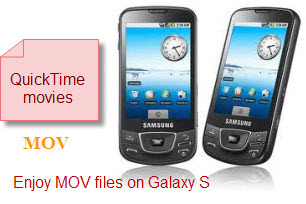
If you’re still on the fence, trying to find out how to put and play QuickTime movies on your new Samsung Galaxy S, Samsung Fascinate, Samung Vibrant, Samsung Captivate, you will notice that the guide will do a nice favor for you. If you’re not sure which video/audio formats compatible with Samsung Galaxy S, you will appreciate the tutorial is of great help.
From Samsung Galaxy S specs, you will find Samsung Galaxy S supported video like DivX, XviD, MPEG4, H.263, H.264, WMV, VC-1, format like 3GP(MP4), WMV(ASF), AVI(Divx), MKV, FLV and audio (MP3, AAC, AAC+, eAAC+, WMA, OGG, AMR-NB, WAV, MID, AC3, IMY,FLAC, XMF).
Therefore, if you want to enjoy QuickTime movies on Galaxy S, you have to convert MOV to Galaxy S. Just follow the steps as below:
Step 1: Free download MOV to Galaxy S Converter here, install and run it
The main interface of the program as below:

Then, click “Add” to load MOV files into it.
Step 2: Choose Galaxy S supported format
After loading QuickTime movie files into this program, you are able to choose the suitable output format for Samsung Galaxy S phones, like Samsung Galaxy S GT-I9000, Samsung Epic 4G and more. H.264 AC3 HD Video (*.mp4) is recommended here. If you like, you can also choose other HD video format for Galaxy S with excellent output quality, H.264 HD Video (*,mp4) will be another good choice.
Step 3: Set output settings
Click “Settings” to adjust video and audio parameters to best meet your needs for output quality. For instance, you can set the video resolution as 480x800 to fit the display screen for a greatest visual effect, as well as 1280 x 720 pixels 720p.
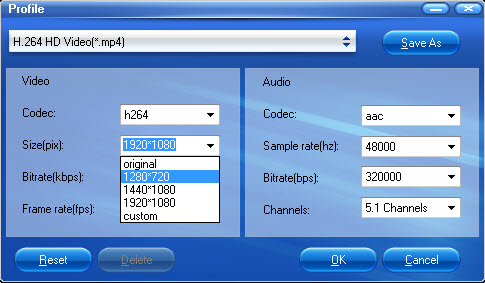
Step 4: Convert MOV to H.264 MP4 for Galaxy S
Once all the above settings done, you are allowed to start converting MOV to HD MP4 for Samsung Galaxy S by clicking “Convert” button. By the way, if you want to join/combine video clips into a single one, just check “Merge into one file” option next to “Convert”. If not, the best Galaxy S Video Converter supports converting videos in batch as well. Even you can choose “Shut down Computer after conversion” for your references.
After getting the generated H.264 MP4 files from its default folder, you can transfer and play the MP4 files on Galaxy S anytime antwhere for enjoyment.
If you are Mac users, the tool Mac MOV Converter for Galaxy S will be your best choice.
You may be interested:
Put/Play videos on Galaxy S, Enjoy AVCHD MTS files on Galaxy S, Convert/Rip DVD to Galaxy S, Enjoy Blu-ray movies on Galaxy Tab, Enjoy movie and music on Galaxy S, Enjoy QuickTime movies on Galaxy S
Tips
- Convert Flash Video FLV from YouTube to wmv for Cowon iAudio D2
- MKV to DivX Converter - Convert MKV to DivX with good quality
- How to Play FLV with your browser
- Cut FLV into Small Pieces
- How to convert FLV to MP4 for iPad?
- Convert FLV for Windows Media Player
- How to convert RM to FLV Flash Video to Share Online with Moyea Flash Video MX
- FLV to Xbox - Convert FLV to WMV for XBox
- How to Create Brilliant Flash Video for Easy and Swift Online Delivery
- How to Watermark the Video for FLV Files?
 Promotion
Promotion









