Flash Video MX Pro
Moyea Flash Video MX Pro, with the main function of video to Flash, SWF conversion, supports H.264, Flash 8 alpha video, F4V video encoding, CuePoint and basic video editing! It provides also vivid video effects, a preloader, and a Flash Player,etcMany people ask me how to play FLV with my browser IE or Firefox via the customer service email. It is well-known that FLV can not be played independently over the internet. FLV must be embedded into the player SWF file or it is called by SWF file for playing online. Then how to realize the idea to enjoy FLV with Firefox or IE? We need the help from the software: Moyea Flash Video MX Pro.
What can Flash Video MX Pro do
- 1. Convert various video formats: AVI, MPEG, MP4, MP3, WMV, MOV, 3GP, FLV to SWF and FLV.
- 2. Provide many vivid preloaders and player skin.
- 3. Generate HTML file and offer the sample codes.
- 4. Capture a still picture as the thumbnail.
- 5. Add watermark to protect own videos.
Methods to embed FLV video contents to SWF file, namely the player , provided by Flash Video MX Pro.
- Progressive download from a web server.
This method is that the generated SWF file calls generated FLV in the same folder. Therefore, you can enjoy FLV with your browser: Firefox or IE. The advantage in this way is that you can watch big videos without any time limit. You know SWF has the limit for 16000 frames. This method avoids this kind of limit well.
- Embed the video in SWF.
You can embed FLV video into the player to generate a single SWF file with the video content. Thus it is easy to view FLV content with Firefox or IE with the player skin. However, it has the disadvantage. As the final result is to generate the SWF file with the FLV content, it will have the limit of 16000 frames necessarily. This will result in watching the limited videos online. Using Moyea Flash Video MX Pro, you can choose to play with the player script or play without the player script.
How to convert FLV to SWF
Launch Moyea Flash Video MX Pro after downloading and installing the software.
Add FLV to the program. 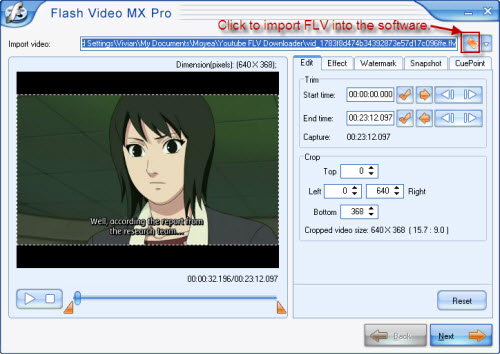
In this interface, there are four tabs. You can do the following things to edit FLV.
- 1. Trim and crop the video.
- 2. Adjust the video effects like brightness, contrast and so on.
- 3. Add the logo or text as the watermark.
- 4. Get the first frame picture as the thumbnail.
- 5. Configure the Cue Point to add the subtitle for FLV.
Click Next to continue.
Configure the output settings.
At the top of the interface, click the folder icon to select the output path where the converted files locate.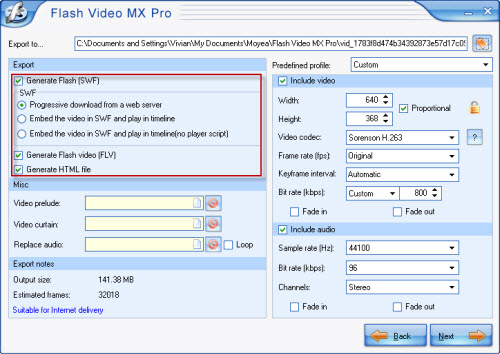
Here you can choose to export three kinds of files: SWF, FLV and HTML. For SWF file, just like what I introduced above, you have three choices. As for the first choice, you must upload SWF and FLV together in the same folder. That is the requirement for SWF calling FLV.
Apart from the output files, you can add another video as the prelude or the curtain or replace the audio. For video and audio parameters, you can change them to get the satisfying video quality.
Click Next to next step.<
Choose the beautiful player skin. 
In this interface, you can choose the player skin you like to match your video or the style of your web site. Moreover, the program provides the special effects, preloader and various settings in Profile.
Click Next to continue.
Start conversion.
Click Start icon to begin encoding. After the conversion, you will get SWF, FLV, HTML and a captured picture.
HTML code sample:
Open the generated HTML file in your browser. Click View and choose Original Source. You will see the following codes:
<object width="strong" height="100" data="vid_1783f8d474b34392873e57d17c096ffe.swf" type="application/x-shockwave-flash">
<param name="data" value="vid_1783f8d474b34392873e57d17c096ffe.swf" />
<param name="movie" value="vid_1783f8d474b34392873e57d17c096ffe.swf" />
<param name="quality" value="high" />
<param name="allowScriptAccess" value="sameDomain" />
<param name="allowFullScreen" value="True" />
<param name="src" value="vid_1783f8d474b34392873e57d17c096ffe.swf" />
<param name="allowfullscreen" value="True" />
<param name="quality" value="high" />
</object>
Tips
- Convert FLV for Windows Media Player
- The Powerful Software Ready for F4V
- Convert Flash Video FLV from YouTube to wmv for Cowon iAudio D2
- How to Create a Project File for Editing FLV Later?
- Convert Video from FLV(Flash Video) to AAC(iTunes Audio) with FLV to Video Converter
- How to Convert Youtube Video FLV to MP3 for Playback on i-Mate SPJAS Mobile Phone?
- FLV to iAudio : Convert FLV to iAudio with Moyea FLV to Video Converter
- Video to Flash Encoder - Convert MPEG to Flash with HTML file ready for the web
- How do you combine several FLV files into one for free?
- FLV to 3G2 - Convert FLV to 3G2 for 3GPP2 Mobile Video
 Promotion
Promotion









