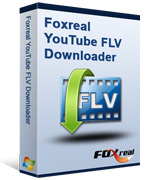YouTube FLV Downloader
This all-in-one downloader is featured by multi-threading and automatic URL parsing, and can record and download FLV from all sites effectively. It is 100% free!Free YouTube Grabber - Grab YouTube FLV/F4V Videos Correctly and Quickly
More than a user or customer asked for help due to failing to capture YouTube video, Facebook video or other sharing videos when using the powerful free YouTube grabber tool: Foxreal YouTube FLV Downloader.
Hint: Most of time, the problem doesn’t lie in the free YouTube FLV download software: Foxreal YouTube FLV Downloader. Instead, the failure to download, capture or grab YouTube FLV or F4V videos is caused some other reasons like the configured setting, browsers or something else.
Now let’s see the common reason for failing to download YouTube Flash videos. There are three main aspects to result in the grabbing failure.
The compatible browser:
If you can not download YouTube FLV or F4V video successfully, first you must check what browser you are using. Is it compatible with the Foxreal YouTube FLV Downloader? This free FLV Downloader program can support multiple browsers like IE, Firefox, Safar, Maxthon, and 360SE. Some browsers currently including Chrome and Opera can not be compatible with this free YouTube Downloader software now.
Therefore, if you use unsupported browsers, the program will not work normally. The problem like this is easily solved. Just download a browser acceptable with the free YouTube Video Downloader. It will be done.
The configured proxy:
Sometimes, when you are using the free YouTube Video Downloader program, the error prompt like “Downloading Error” pops up. There is a main reason to make it: the proxy that you configured. Some users complained that it can not work well after some time. In fact, if you use the proxy to surf online, do not forget to configure the proxy settings at the same time for the software.
Check the option to choose Proxy and type in the related information like type, address, port, username and password. Then click “OK” to be done. This reason always is ignored by the users.
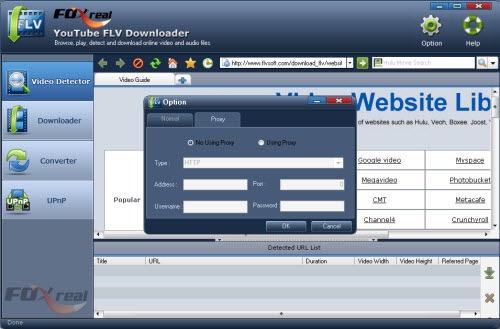
The connection of the network:
Another reason for getting the error prompt “Downloading Error” is the speed for the connection of the network. You know, if the connection of the network is very slow, it will result in failing to download or grab YouTube FLV/F4V files from YouTube, Myspace, CBS, MTV, NBA, ABC, MSN, or some other video-sharing web sites.
When the time is out for connecting, the YouTube grabbing tool won’t work well. Therefore it is also necessary to check out whether the connection is normal for the network.
How to grab YouTube FLV videos correctly?
The first step is that you must download Foxreal YouTube FLV Downloader from our web site to get it. Then install the software following the direction.
When you use this free YouTube grabber software and run it for the first time, the program will pop up along with a simple operating direction.
You can close it after reading the content. By default, the program doesn’t run in full screen. You can adjust the size by dragging and dropping for your reference.

PS: Know more detailed information about how to download YouTube FLV free here.
Tips
- Share an easy solution to convert DVD to YouTube for uploading
- Free NBA Video Downloader - Download any online NBA video highlight
- How to convert MKV to VOB with Moyea MKV Converter?
- Metacafe Video Downloader - Free download Flash Video from Metacafe
- How to Watermark Video Files Converted From FLV for Better Delivery?
- How to Play F4V and Convert F4V?
- FLV to 3GP: Convert FLV to 3GP with Pavtube FLV to Video Converter
- Convert YouTube FLV Videos to AVI, MP4 or MPEG
- Post Flash Video on eBay and Yahoo to Enhance Your Online Auctions
- AVCHD to YouTube - Upload AVCHD videos on YouTube for sharing
 Promotion
Promotion