Pavtube FLV/F4V Converter
Pavtube CUDA FLV Converter now can convert all encoded FLV/F4V videos to other video formats like MOV, MP4, MKV, WMV, AVI, DVD, VCD, SVCD, FLV (Sorenson H.263), FLV (H.264), SWF etc with ease.Are you frustrated at playing FLV videos downloaded from YouTube, Hulu, Google Video, etc on your Xbox or Xbox 360? Or, do you want to get better visual effect by enjoying FLV videos on your Xbox, Xbox 360 or other media players?
If interested, please follow us – the tutorial is mainly to show an easy solution of converting FLV to WMV for Xbox via a good FLV to WMV Converter, Foxreal FLV Converter CUDA.
To start, let’ s view FLV and Xbox as below:
What is FLV?
FLV, or Flash Live Video file, is a preferred file format that is designed for web playback, offering high rates of compression to deliver video over the Internet using Adobe Flash Player.
FLV content cannot be played back directly but must be embedded in (or linked from) an SWF file. You create (or download) a “container” SWF file from which to play the FLV file. The most common approach is to use an SWF file that functions as a media player with screen and playback controls. Notable users of the FLV format include YouTube, Google Video, Reuters.com, Yahoo! Video and MySpace; you can download video from YouTube to your computer with FLV converter program, which integrates the Foxreal FLV Downloader to the program. It can download and save any streaming video from YouTube, Google Video, MySpace, etc. to your computer’s hard drive.
What is Xbox?
For more information, please refer to wiki
Now, please free download Foxreal FLV Converter here, install and run it. The main interface of the FLV to WMV Converter program will pop up as below:

1. Add FLV
Click the “Add” to load your target FLV files into the FLV to WMV Converter program.
2. Choose output format and location
Click “Format” to select your desired output format, like WMV, WMV HD. At the same time, you are able to set output destination from “Output”.
If you want to adjust audio/video parameters file size, video codec, frame rate, etc. please click “Settings” to open the setting profile where you can adjust those audio/video parameters with ease.
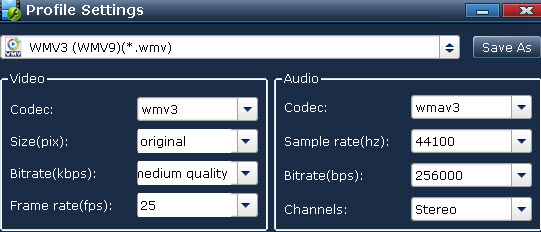
3. Start FLV to WMV Conversion
Click “Convert” to kick off the conversion. Moreover, batch conversion is also supported.
When the CUDA FLV to WMV conversion is completed, you can get the output file from its destination folder and then get good enjoyment on your Xbox.
Tips
- FLV to Xbox - Convert FLV to WMV for XBox
- MTS to Samsung Galaxy S - Convert MTS files to Galaxy S for Playback
- FLV Software tools, free FLV Downloader, free FLV Player, FLV Converter, FLV Encoder
- How to create FLV Player playlist?
- Post Flash Video on eBay and Yahoo to Enhance Your Online Auctions
- Convert FLV to AVI with XviD video code video with half of its sizec to enjoy a DVD quality
- How to convert M2TS to AVI on PC?
- Play FLV in Windows Media Player
- How to Create FLV and Convert FLV?
- MTS to FLV Converter - Convert MTS to FLV
 Promotion
Promotion








