MTS/M2TS Converter
Pavtube MTS/M2TS Converter is an friendly, stable and powerful tool to help you enjoy high-definisiton MTS/M2TS videos from AVCHD folders or Blu-ray movies anywhere anytime on your iPad, iPhone, iPod, BlackBerry, Nexus One, HTC, etc easily.Look for a good M2TS to BlackBerry Torch Converter tool for ripping/converting Blu-ray .m2ts files to other audio/audio formats for playback on BlackBerry Torch 9800? Or, just want to share AVCHD M2TS files shot by AVCHD camcorders with your family or friend on smartphone BlackBerry Torch?

Do not worry. The guide will do a great favor for you showing the easiest way to convert M2TS files to MP4/WMV/H.264/H.263/MPEG4 for playing on BlackBerry Torch 9800.
How to put and play M2TS files on BlackBerry Torch 9800:
What’s you’ll need:
A Windows PC or A Mac PC
M2TS to BlackBerry Torch Converter for Windows or Mac M2TS to BlackBerry Torch Converter for Mac
Convert M2TS video to BlackBerry Torch 9800:
After downloading and installing M2TS encoding software for free, please launch it to start the M2TS conversion for BlackBerry Torch 9800.
Step 1: Load the .m2ts files into this powerful m2ts converter program
Step 2: Choose the suitable formats for BlackBerry Torch 9800
Click “Format” > BlackBerry - BlackBerry MP4 Series (*.mp4) or BlackBerry - BlackBerry WMV Series (*.wmv) to easily select BlackBerry Torch video formats. H.264, H.263, MPEG-4, etc. is also available for the BlackBerry phone.
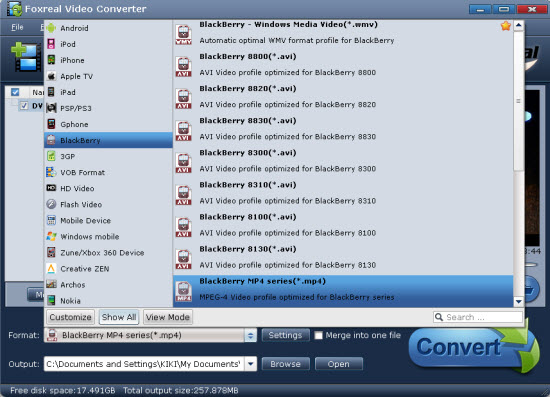
Step 3: Edit .m2ts files
Specify one of the .m2ts files and click “Edit” to beginning edit M2TS files by its powerful editing functions, like crop/trim video clips, audio replace audio file, add watermarks/effect, remove interlaces of the original video files and so on.

Step 4: Combine/join M2TS files
Check “Merge into one file” option, you are able to join/merge several M2TS video clips into a big one. Then you can watch the video file without interruptions.
Step 5: Start M2TS to MP4/WMV conversion for BlackBerry Torch
After all the above settings, please click “Convert” to beginning M2TS to BlackBerry Torch conversion. Then get the generated .mp4/.wmv files and put them on BlackBerry Torch for playing.
You may be interested:
Put MTS files on BlackBerry Torch 9800, Enjoy movie and music on BlackBerry Torch 9800, Convert BD files on BlackBerry Torch 9800, Enjoy DVD movies on BlackBerry Torch 9800, Put/Play M2TS on BlackBerry Torch 9800
Tips
- How to Convert Youtube Video FLV to 3GP for Playback on your Nokia N70?
- How to Convert FLV to iPhone movies?
- Share an easy solution to convert DVD to YouTube for uploading
- How to Create Brilliant Flash Video for Easy and Swift Online Delivery
- FLV to 3G2 - Convert FLV to 3G2 for 3GPP2 Mobile Video
- How to Convert FLV(Flash Video) video to PMC
- YouTube Grabber - Grab YouTube FLV Videos Correctly
- Enjoy Flash Video FLV from YouTube and Google Video on your PS2
- Convert FLV to DV movie with Moyea FLV to Video Converter
- AVCHD MTS to BlackBerry Torch 9800 - Play MTS files on BlackBerry Torch
 Promotion
Promotion









