Pavtube FLV/F4V Converter
Pavtube CUDA FLV Converter now can convert all encoded FLV/F4V videos to other video formats like MOV, MP4, MKV, WMV, AVI, DVD, VCD, SVCD, FLV (Sorenson H.263), FLV (H.264), SWF etc with ease.“I have collected some FLV videos from YouTube and want to import them into Sony Vegas for editing. However, Sony Vegas can not read the FLV files directly. Could any one tell me how to convert FLV to WMV for Sony Vegas? Or is there an easy to save FLV to WMV for Sony Vegas?”
Have you got the same or similar issues?
Do not worry. The tutorial is to show you the easiest and fastest solution to convert FLV to WMV via a good FLV Converter – Moyea FLV to Video Converter.
Step 1: Free download the FLV to WMV Converter here, install and run it.
Step 2: Click “Add” to load your FLV files into it.
Note: the FLV Converter allows you to directly drag all your FLV files to it. Batch conversion is also supported.
Step 3: Select output format as WMV or HD WMV
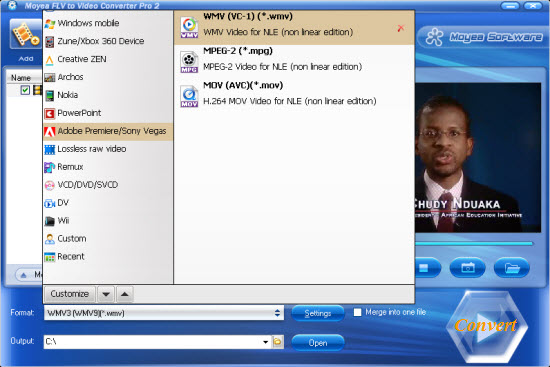
Click “Format” drop-down list, you are able to choose your desired output format, like WMV, HD WMV, MOV, 3GP, SWF, MP4, DVD, MKV, AVI, MPEG, MPG, VOB, MP3, AC3, AAC, FLAC, etc. At the same time, you can set the destination file of your videos from “Output”. Otherwise, the output file/files will be saved in its default folder automatically.
Step 4: Convert
Click “Convert” to begin converting FLV to WMV. Once the entire conversion task is done, you will get the WMV file and put it on Sony Vegas for editing.
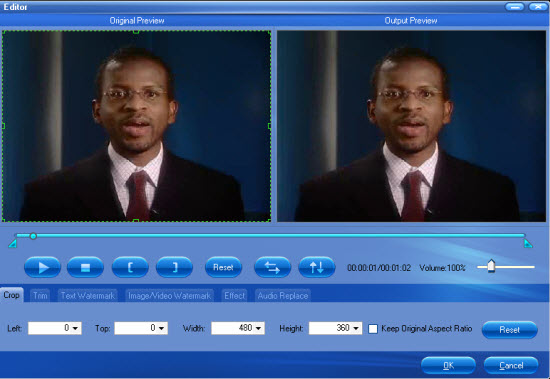
Actually, the FLV Converter is also a wonderful video editor providing you with some powerful editing options, such as crop, trim, watermark, effect, audio replace, deinterlacing, volume adjustment and so on.
Tips
- How to Extract Audio from FLV Video to MP3 audio
- How to Convert Youtube Video FLV to WMV for Playback on your Creative Zen?
- FLV to 3GP: Convert FLV to 3GP with Pavtube FLV to Video Converter
- Video to Flash Encoder - Convert MPEG to Flash with HTML file ready for the web
- How to Convert FLV and Watch in a Smart Phone
- Convert FLV to AVI video with DIVX codec to author a desired video with your favorite FLV movie!
- FLV to Nokia E90: Convert FLV to 3GPP for playing on Nokia E90 with Moyea FLV to Video Converter
- How to convert FLV to MP4 for iPad?
- How to convert MKV to VOB with Moyea MKV Converter?
- Convert FLV to SVCD and share with your family and friend at home!
 Promotion
Promotion








