Pavtube FLV/F4V Converter
The best FLV converter is an all-in-one video converter, it can help you to convert FLV to many formats like MP4, AVI, DVD, MPEG, MOV, 3GP, WMV, etc for playback on iPad, iPod, iPhone 4, Motorola Milestone 2, Motorola Droid X, Zune, Blackberry, Cowon O2 a
Recently Nexus One becomes a hot topic among smart phone fans. Presented by Google and HTC, this florid smart phone owns a 3.7-inch GA AMOLED touch screen with 800*480 WV resolution and a camera with 5.0 mega pixel. Nexus One adopts Android 2.1 Platform and 1 GHz Qualcomm Snapdragon processor that provide a super fast response. Now it seems that iPhone 3GS faces the keen competition that comes from Nexus One.

So if you own such a beautiful and powerful smart phone, do you want to enjoy all these gorgeous features? But when you download a YouTube video FLV files and want to watch it on your Nexus One, you’ll find that Nexus One cannot support FLV but MP4, 3GP, 3G2, M4V. Have no way? Do not worry. The Best FLV to Nexus One Converter could help you to realize.
Step 1: Free download the powerful FLV converter here. Install and launch
Step 2: Click “Add” to import FLV files
Step 3: Select the format compatible with Nexus One and the destination folder
To select the output format the output destination file folder, please click the triangle icon of “Format” and the file icon of “Output”. Click “Settings” to set different parameters like audio and video bitrate, frame rate, codec, size and resolution to get best visual effect. Also you can edit the video by click the second button on the top. Here format H.264 Video (*.mp4) will be recommended and you can adjust the Size (pix) to 800*480.
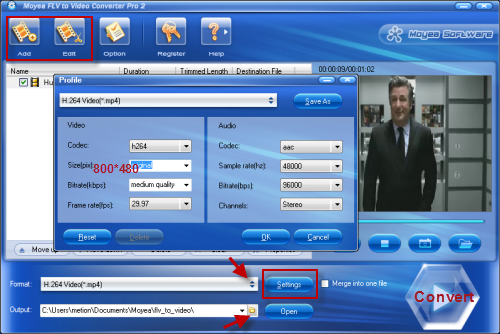
Step 3: Start conversion
Click “Convert” to start the FLV to Nexus One conversion. A window will pop out showing specific information like Total progress, Time elapsed, Time left, Generated size and Estimated size. Then wait a moment.
Once you get the converted file, you can now transfer it to your Nexus One and enjoy the wonderful video. Have a good time!
PS: The good FLV converter is an all-in-one video converter, it can help you to convert FLV to many formats like MP4, AVI, DVD, MPEG, MOV, 3GP, WMV, etc for playback on iPad, iPod, iPhone 4, Motorola Milestone 2, Motorola Droid X, Zune, Blackberry, Cowon O2 and more.
Tips
- Best MKV to iPod - Convert MKV to iPod Touch, iPod Nano, iPod Classic for Playback
- FLV Player Help
- FLV to Nexus One - Convert FLV files to Nexus One for playback
- Convert Video from FLV(Flash Video) to AAC(iTunes Audio) with FLV to Video Converter
- Compare FLV to Video Converter Pro 2 & FLV Editor Pro
- Convert Flash Video FLV from YouTube to MP4 for iPod Nano
- FLV to Walkman : Convert FLV to Walkman with Moyea FLV to Video Converter
- FLV to Sansa : Convert FLV(Flash Video) video to MOV for Sansa
- Convert FLV to AVI video with DIVX codec to author a desired video with your favorite FLV movie!
- FLV to BlackBerry PlayBook - Play FLV file on BlackBerry (BlackBerry PlayBook)
 Promotion
Promotion








