FLV Player
This standalone player is developed for playing FLV files offline, and it supports FLV by H.263, On2 VP6, etc. By double clicking, dragging or dropping, you can enjoy downloaded FLV files with ease. It is 100% free!How to enjoy FLV files on Windows?
Since YouTube, Google Video and Myspace contain millions of video clips, FLV files are spreading like wildfire across the web. But sometimes because of the slow internet speed, we want to watch them on our computer. In order to do this, you must download the flash videos with the free FLV Downloader first, then use the FLV file player below to play.
Moyea FLV Player is a free flash video player which lets you enjoy flash videos on Windows. It supports fullscreen mode, and comes in handy when you have a lot of FLV files. Besides these, the FLV player helps you to capture and save the beautiful scenes easily. The following steps will show you how to use it effectively.
Launch the freeware FLV player. Choose Open File in the File menu to import your FLV file, and then it will play in the embedded Flash Player. You can also check the Associate .flv Files option in the View menu to set Moyea FLV Player as the default player.
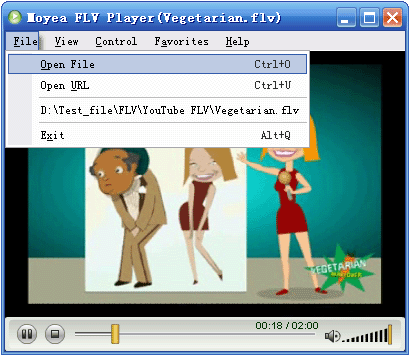
During the flash video playback, you can change the size of the video image to 100%, or 200% of the original, or watch in fullcreen. If you want to do other things while watching, please check Always on top and drag the player to any size you want.
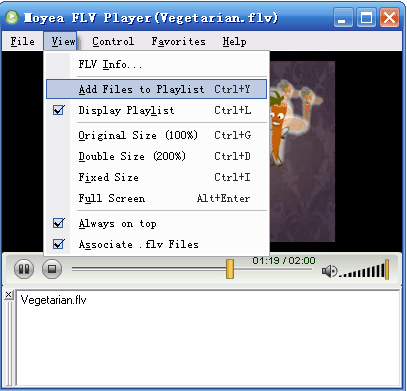
The FLV playlist makes it is easier when you have a lot of FLV files to play. Check Display Playlist first, and then choose Add Files to Playlist to add the FLV files. The FLV files in the playlist will play one after another automatically.
The player gives you as much playback control of the flash video as possible, such as the player controls or the options in the Control menu. In addition, you won’t need any capture tools. The Thumbnail option lets you capture and save the current frame easily.

With Moyea FLV Player, you will no longer have to wait for the buffer time when enjoy the flash videos on YouTube, Google Video, and Myspace. If you would like to request a different type of feature for the FLV player, please turn to Support Forum in the Help menu.
Tips
- FLV to Cell Phone: Convert FLV(Flash Video) video to Cell Phone with Moyea FLV Converter for Cell Phone
- AVCHD MTS to BlackBerry Torch 9800 - Play MTS files on BlackBerry Torch
- F4V to AVI - Convert F4V to AVI without quality loss
- Convert Flip MTS videos to Adobe After Effects - Edit MTS in Adobe After Effcts
- How to play flv offline?
- Enjoy Flash Video FLV from YouTube and Google Video on your CDMA cell phones
- FLV to MOV - Convert FLV to MOV(QuickTime Movie) with FLV to MOV Converter
- Best Veoh Video Downloader - Download and convert Veoh online videos to iPad
- MKV to HTC Desire HD - Convert MKV files to HTC Desire HD for Playback
- Free download MSN video with best MSN Video Downloader
 Promotion
Promotion







