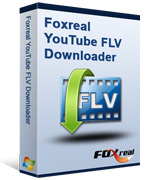YouTube FLV Downloader
This all-in-one downloader is featured by multi-threading and automatic URL parsing, and can record and download FLV from all sites effectively. It is 100% free!Free download and convert online YouTube FLV to other video formats
Millions of people choose YouTube FLV Downloader to free download online YouTube FLV/F4V videos from the video-sharing web sites such as YouTube, MSN, Facebook, iFilm, MTV, CBS, Fox, Pandora, MySpace, and Google Video. It is famous for the fast download speed and convenient and direct conversion from FLV to other formats. The upgraded version Foxreal YouTube FLV Downloader Pro adds the feature to convert the downloaded YouTube FLV to AVI, MPEG, WMV, MPG, DVD, 3GP, MOV, MP4, MKV, etc and extract your favorite music from the movies in MP3, AC3, OGG, FLAC, etc.
Foxreal YouTube FLV Downloader is very easy to use, even for a newbie. Just several drag-and-drop and clicks will complete the YouTube FLV download task. What’s more, you won’t miss any playing Internet videos on supported browsers with the auto capturing function from now on. The following content is about how to download online FLV and convert downloaded FLV for other usages.
Download Foxreal YouTube FLV Downloader and run the free YouTube Downloader program. The main interface will pop up showing you Foxreal Video Website Library.
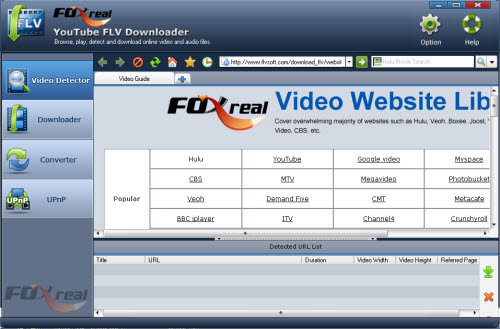
Open the video-sharing web site you like from the Foxreal Video Website Library. Then, the web video downloader can auto-detect and capture the playing Flash video when you are viewing the online video on the web page. After choosing the video file you want to download from the Detection URL list and clicking ![]() to create the YouTube download task(s), you will see the “New Download” window where you can view the video URL, choose the destination folder for the downloaded video and rename the downloaded video file.
to create the YouTube download task(s), you will see the “New Download” window where you can view the video URL, choose the destination folder for the downloaded video and rename the downloaded video file.

Then, click “OK” to start downloading web videos. The interface will be switched to “Downloading” tab and you can see the downloading process.

In “Downloaded” tab where you can find all downloaded online YouTube FLV/F4V videos and click ![]() icon to play FLV video offline, as well as watch other popular web video formats like AVI, F4V, MP4, etc.
icon to play FLV video offline, as well as watch other popular web video formats like AVI, F4V, MP4, etc.

Tips:
Moyea FLV to Video Converter Pro 2 can help you encode AVI files for importing other editing software and making the further editing, such as Adobe Premiere Elements, Sony Vegas, Pinnacle Studio, Roxio Creator, and some other free video editing editing software, like Windows Movie Maker, Apple iMovie, Avid FreeDV, Wax, Zwei-Stein, etc.
If you want to burn Flash videos to a DVD disc, with the connected program, it is easy to convert downloaded FLV to DVD video formats: VD NTSC (4:3), DVD PAL (4:3), DVD NTSC (16:9) and DVD PAL (16:9). There are two standards: NTSC and PAL. NTSC is for Americas and Japan. PAL is for Europe and Asia. You can choose one according to the location.
MP4, WMV, 3GP, MOV, DV, all kinds of special formats for portable devices iPad, iPhone 4, iPod Touch 4G, Motorola Driod X, Samsung Galaxy S, Galaxy Tab, even FLV with H.263 codec are ready to encode. It can meet all your need for the format requirement. In addition, in order to activate FLV to Video Converter Pro 2, first you must install it on your PC. It is a product for free trial with a logo. Just download the free tool: YouTube Downloader and enjoy FLV/F4V and other online video or convert YouTube music/movie for further usages.
Learn more about how to convert FLV to MP4 for your portable devices here.
Tips
- How to Watermark Video Files Converted From FLV for Better Delivery?
- How to Convert F4V to 3GP for Your 3G Phones?
- How to Create Brilliant Flash Video for Easy and Swift Online Delivery
- How to Watermark the Video for FLV Files?
- How to Join FLV for Free?
- Best Veoh Video Downloader - Download and convert Veoh online videos to iPad
- FLV Converter for Mac and Microsoft Windows
- How to Convert FLV and Watch in a Smart Phone
- AVCHD to YouTube - Upload AVCHD videos on YouTube for sharing
- Grab YouTube and Save Them on Your PC for Free
 Promotion
Promotion