- How to Play FLV Files Online and Offline
- Refreshing experience of playing back FLV files with Moyea FLV Player
- With Moyea FLV Player, you have the access to experiencing refreshing playing FLV files online and offline from hundreds of video sharing websites and desktop!
- This tutorial is to illustrate on the highlights and application of Moyea FLV Player.
- FLV Player is currently the professional and popular application software for playing back and controlling single FLV file from your desktop as well as from the Internet.
Moyea FLV Player can be used standalone, without the need of the Flash authoring tools or Flash development tools, allowing you to display and preview your FLV files in a more controlled way with ease and to a broader audience than with Quicktime, Windows Media and Real Media, etc. - Standard playback controls are included in Moyea FLV Player and the program can be optionally associated with FLV files, so you can just double-click the icon to open the FLV file from Windows Explorer easily than before.
- Moyea FLV Player
- 1. Click File> Open File, and you can import FLV files from your hard discs into the program for playback.
- 2. Click File> Open URL, and you can then follow the instructions to import FLV files cached temporarily somewhere on your computer into the program.
- What follows are the highlights of Moyea FLV Player
- 1, Play URLs, streams and downloaded files
- You can play downloaded Flash video FLV files from you hard disks or you can import the target URL and play streaming Flash video online by using Open URL in the File. While playing one Flash video file, the name of that file will be displayed on the title bar of the Player for your convenient tracking.
- 2, Display Flash video meta information
- The metadata of particular Flash videos are quite important for designers and developers to further process the target Flash video files. Moyea FLV Player offers you the access to the valid metadata of the FLV video file being played, including FLV version, playback duration, audio and video codec, video dimensions, framerate, etc.
- 3, Always above other windows
- When you open several windows in your PC while viewing your favorite FLV files in the FLV Player, you would from time to time shadow your FLV Player if you happen to activate other windows to search for something. Moyea FLV Player has the function to float over other windows all the time enabling you to watch your Flash video while you are surfing the Internet for something or working on some documents.
- 4, Resizable windows plus zoom 0.5x, 1x, 2x, and full-screen mode
- The feature of resizing your window allows you to play back your Flash video with any size you need or prefer. To be convenient, the program has preset the options of zoom 0.5x, 2x and the original video size for your shortcut, and it support the full-screen playback.
- 5, Drag and drop to open FLV files without any Flash development environment
- By checking the drop-down item of Associate .flv File in the File of the tool bar, you can open FLV files from Windows Explorer more easily than before for playback with Moyea FLV Player by default. You can double click the program to open Flash video by dragging and dropping your FLV files.
- 6, Freeware
- Moyea FLV Player is a freeware, to which you don’t have to pay, and on which you have limitless access to upgrading from Moyea Software. Meanwhile, Moyea FLV Player is guaranteed of no viruses, spyware or adware.
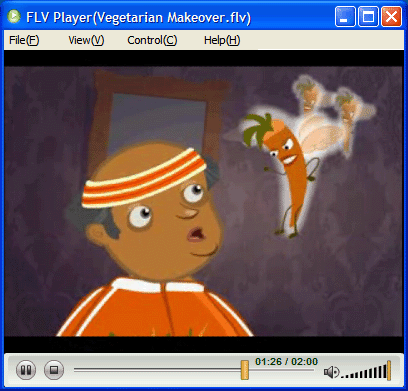
Tips
- Open Source about FLV Player
- How to Pick a Best FLV Viewer
- Play H.264 File with Moyea FLV Player
- FLV Player Help
- Refreshing experience of playing back FLV files with Moyea FLV Player
- How to play flv offline?
- How to create FLV Player playlist?
- How to enjoy FLV files on any Windows PC?
- How to play flv online?
Ready to Try ?
Download FLV Player Now
(Size: 2.75MB)
 Promotion
Promotion




