FLV Player
This standalone player is developed for playing FLV files offline, and it supports FLV by H.263, On2 VP6, etc. By double clicking, dragging or dropping, you can enjoy downloaded FLV files with ease. It is 100% free!What is H.264:
H.264, also known as MPEG-4 AVC (Advanced Video Coding) or MPEG-4 Part 10, is a video compression standard that is set to replace MPEG-2, which offers significantly greater compression than its predecessors. It means compared with MPEG-2, you can get the same quality video at only a third or half the bit-rate with the codec H.264. Namely video encoding with H.264 are only a third or half the size of video encoding with MPEG-2.
Moreover, H.264 has already been regarded as the format for next generation video systems such as high definition DVD, as high definition MPEG-2 requires storage spaces that even high definition DVD find hard to offer.
Now Adobe Flash player has supported MP4 video playback encoding with H.264 and pure FLV encoding with H.264. Regardless of MP4 or pure FLV encoding with H.264, Moyea FLV Player can playback both well. Using this FLV player, just freely enjoy your favorite videos with H.264 codec.
Where can H.264 be used:
The broadest distribution of H.264 is via QuickTime from Apple and it is included in iTunes, iPod, iPhone, and the QuickTime Player on Mac and Windows. H.264 is also integrated into everything from mobile phones (Nokia, Sony Ericsson) to HD-TV and Digital Radio. There is a wide range of interoperating products supporting this standard.
How to play H.264 with Moyea FLV Player:
After downloading and installing the program, just launch it. You can see the main interface:

Import FLV encoding with H.264.
Click File on the menu bar and choose one method from Open File and Open URL to input video encoded by H.264.
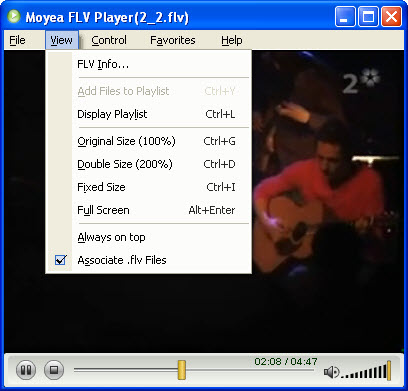
View FLV files.
Click View to do some settings. You can see the information about the original FLV, adjust the size of the screen for playback, set the program always on top and Associate FLV files.
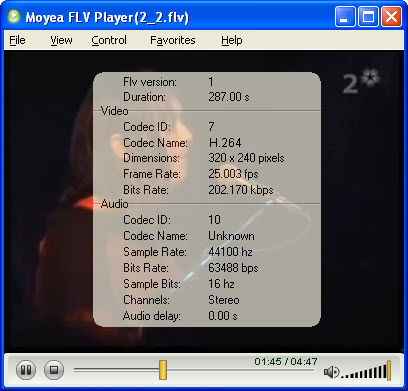
Capture the thumbnail.
Click Control and choose the option Thumbnail to capture the still picture you like. You can save it as image file ending with BMP or JPG for collection. There is no any complicate operating step.
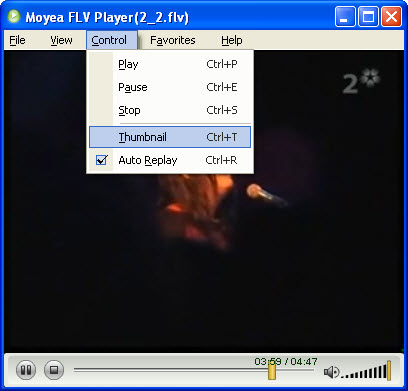
Arrange FLV files.
This player offers the function to manage FLV files. It is easy to add FLV you like to Favorite List and arrange them by Organize Favorites option. You can rename, delete, move up and move down FLV with H.264 codec.
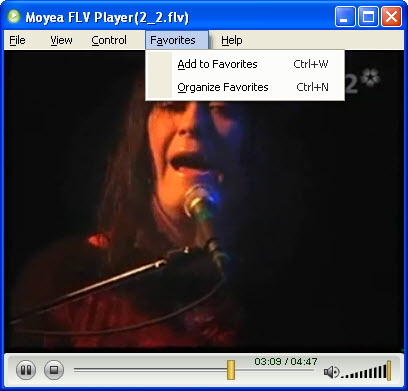
Download the free software and enjoy FLV files online and offline, especially the popular FLV encoding with H.264 around the world.
Tips
- Convert FLV to AVI video with DIVX codec to author a desired video with your favorite FLV movie!
- FLV Player Help
- How to Join FLV for Free?
- The Powerful Software Ready for F4V
- How to convert MKV to VOB with Moyea MKV Converter?
- How to Convert Youtube Video FLV to WMV for Playback on your Creative Zen?
- How to convert mkv to avi with Moyea MKV Converter?
- Convert FLV for Windows Media Player
- FLV to Nexus One - Convert FLV files to Nexus One for playback
- Convert Flash Video FLV from YouTube to wmv for IUBI S60
 Promotion
Promotion







