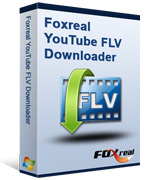YouTube FLV Downloader
This all-in-one downloader is featured by multi-threading and automatic URL parsing, and can record and download FLV from all sites effectively. It is 100% free!Many a people complain recently that they feel frustrated as they are prevented to download Flash video listed in video-sharing web sites when surfing online. Every time they intend to download an Flash video (*.flv, *f4v), they will get the Flash file with no content, which leads to violent rage, as if they are fooled. Why?
Why did I fail to capture Flash FLV/F4V streaming video from web for free?
FLV stands for Flash Live Video which is native and exclusive video format for the integration to Flash. The Flash videos are embedded in the Flash within a HTML file, which is the typical use. As every time you are trying to capture FLV from the web, you have not captured the FLV URL but the URL of the Flash! Then the result of your work is only a Flash container with no Flash video content in.
How to capture the Flash video but the Flash container?
The key is to capture the URL of the web video FLV or F4V! Then, a free FLV/F4V capturing program is a need and a must. The free program called Foxreal YouTube FLV Downloader is highly recommended, which is a special tool for online FLV/F4V capturing and downloading. As long as the program is installed on your computer, it is full of fun to capture FLV streaming video from web.
How to use the free YouTube FLV Downloader to capture the HTML Flash video?
Download the program from /free_flv_downloader/ and install it on your computer. Then, launch it. The main interface will show as below:
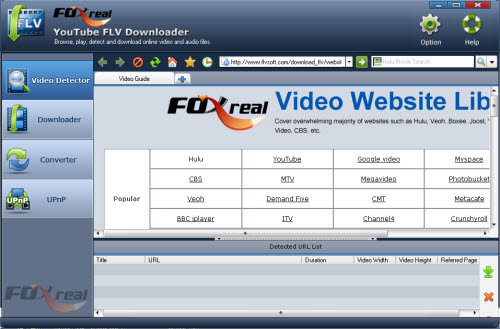
Step 1: Open the video site you want to download.
Note: From Foxreal Video Website Library, you can easily and fast go to your desired video site.
Step 2: URL detection and create YouTube FLV download task(s).
The program will automatically capture URL of playing FLV in IE, Firefox, Maxthon, Safari, etc. It can support batch downloading and capturing as long as you open more than an FLV in multiple tab pages. The speed is very fast and you will be satisfied.
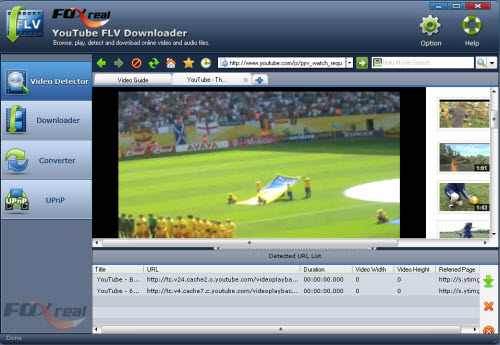
Step 3: Batch Download YouTube FLV.
Click ![]() icon in Detection URL list after selecting the FLV file you want to download. “New Download” window will pop up where you can set the output path, rename the video and manage the file to movie/music tab.
icon in Detection URL list after selecting the FLV file you want to download. “New Download” window will pop up where you can set the output path, rename the video and manage the file to movie/music tab.

Then, click “OK” to start web video downloading.
Then these online FLV files will be removed to “Downloading” tab for downloading within one or two seconds. There you can see the downloading process.

Step 4: Convert the downloaded FLV/F4V video.
All the downloaded YouTube FLV files will be found in “Downloaded” tab. Select all FLV files and add the downloaded YouTube video files into FLV to Video Converter Pro 2 for conversion if it has been installed on your PC. With this converter, you can convert FLV to AVI, VOB, MPG, MKV, MPEG, WMV, MP4, 3GP, MP3, OGG, AC3, and more for portable devices or other usages.
See more detailed information about how to use FLV to Video Converter Pro 2: /flv_to_wmv/ and just enjoy this downloading and conversion tool for all online Flash videos.
Tips
- How to Convert FLV to AVI for Further Use?
- How to convert video to Flash (swf) and Flash video (flv)?
- How to Capture YouTube FLV Streaming Videos for Free
- Convert Flash Video FLV from YouTube to wmv for Cowon iAudio D2
- Convert AVCHD to Samsung Galaxy S for playback with best M2TS/MTS Converter
- Create Flash - Tell you how to generate Flash SWF with Flash Video MX
- MKV to PS3 - Play/Enjoy MKV movies on PlayStation 3
- Get 1080p Videos onto iPad for Playback - 1080p to 720p Converter for iPad
- HD on Apple TV - How to Get AVCHD video clips on Apple TV?
- How to Play F4V and Convert F4V?
 Promotion
Promotion