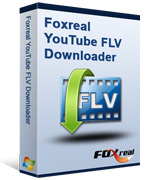YouTube FLV Downloader
Free download flash video from Dailymotion or any other video sharing webisiteWhen surfing the internet, many people like to go to some video-sharing platforms to watch and share some video clips for entertainment. Do you often go to Daliymotion? If yes, have you ever been in such a situation: happen to find some interesting videos on it, and want to save them on your computer for easily playback at any time or share with friends? You may find lots of solutions in the Internet but will be puzzled to find the best one.
Worry no more! Here the powerful Flash Video Downloader will perfectly meet your need. With it, you can easily download those FLV/F4V/AVI/MP4 and more videos from Dailymotion. Even this Video Downloader allows you to download any streaming video from those online-sharing video website including YouTube, Myspace, Megavideo, Yahoo!video etc. Ok, just follow me and you’ll find it’s so easy.
Step-by-step guide:
1. Free download the great Dailymotion Downloader here. Install and launch it.
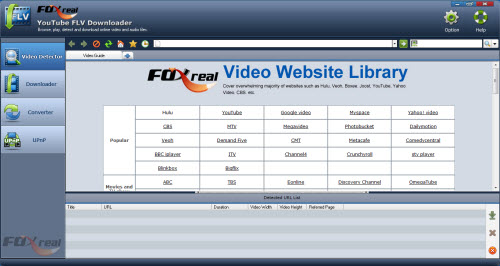
2. Go to Dailymotion.com with the built-in browser:
You can click Dailymotion in Video Website Library or direct paste the address of the video you want to download. You are allowed to open several browsers simultaneously just like IE or Firefox etc.
3. Start downloading FLV from Dailymotion
Once you open and play the video, the program will auto-capture the URLs of the videos you are watching. You may find them in the Detected URL List. Click to choose those videos you want to download and you may start new Dailymotion FLV video downloading task by clicking start button on the right.

Then a New Download window will appear. In which you can do many settings. Rename the video, set the destination folder, classify to be saved in “Moive” or “Music”, all these are available.
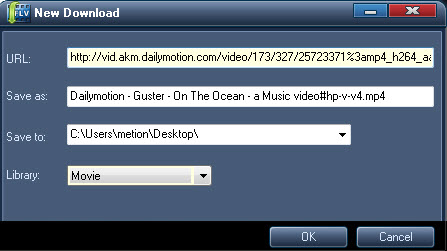
Click “OK”, you will come to the downloader interface, where you can get specific information about the downloading task: Filename, Total Size, Downloading Process, Elasped Time, Time Remaining and Speed.
4. Watch the downloaded Dailymotion videos
After the downloading task completed, you can use the powerful built-in Video Player to playback.

Moreover, you could also transfer these videos to your portable devices. You can use a converting tool to help you. Or you can upgrade to Foxreal YouTube FLV Downloader Pro, which can help you directly and quickly convert the downloaded Streaming videos to the format you need for easily playback. Also the UPnP connectivity function allows you to share those videos on UPnP supported devices.
Enjoy yourself!
More useful tips:
Free YouTube Downloader, Download Google video, Save Metacafe Video to your PC, Capture streaming video for free.
Tips
- Best MTV Downloader - Free download/convert MTV videos to iPod Touch
- FLV to DS : Convert FLV to DS with Moyea FLV to Video Converter
- How to Convert FLV to iPhone movies?
- Create Flash - Tell you how to generate Flash SWF with Flash Video MX
- Motorola Milestone 2 Review - Put 720p Videos on Motorola Milestone 2
- Refreshing experience of playing back FLV files with Moyea FLV Player
- FLV to Cell Phone: Convert FLV(Flash Video) video to Cell Phone with Moyea FLV Converter for Cell Phone
- How to Convert FLV(Flash Video) video to PMC
- Enjoy Flash Video FLV from YouTube and Google Video on Portable Devices
- Convert AVCHD to Samsung Galaxy S for playback with best M2TS/MTS Converter
 Promotion
Promotion