Flash Video MX Pro
Moyea Flash Video MX Pro, with the main function of video to Flash, SWF conversion, supports H.264, Flash 8 alpha video, F4V video encoding, CuePoint and basic video editing! It provides also vivid video effects, a preloader, and a Flash Player,etcWith the number of online auctions growing daily, how can you improve the success of your auctions? Auction Flash Video (FLV) is the answer. Now you can explain what the selling item is, why people will want it, demonstrate how it works, and show its authenticity. Auction video greatly enhances your item listing and sales volume.
The development of the web shows that the Flash Video provides that platform for matching video and the Internet. With the advent of the file format, Flash Video (FLV), and with the ubiquity of Adobe Flash Player, you might expect that thousands of compelling websites are integrating video with data, content, and interactive controls to create rich experiences for peoples who visit your cyber space.
With the latest Flash Video technology to process video clips, convert them to FLV format and create links for your use on online auctions, we are aiming to revolutionize the way auction users sell items by providing a way to merchandise their products, demonstrate how it works, and show its authenticity.
We propose that you can find ways to make yourself creative and distinguish yourself and your products. We encourage you to create a personalized “About Me” video to help build trust and connect with your auction customers, which is to deliver your message in a personal way that is powerful and different. Explained in this article is the solution for common auctioneers.
As auctioneer, you might be experienced with the application of Flash video, or you are a newbie, Flash Video MX from Moyea will help you create customized Flash video content for your online auction and presentation with Yahoo, eBay, etc.
We know that including photos in auction descriptions usually boosts sales, but rolling out soon is something that can just vault us to the next level of seller credibility, and this is SWF or FLV.
Initially developed as a video to Flash converter, the current version of Moyea Flash Video MX is now empowered with the strong functionality to edit the generated FLV file or SWF file for advanced users, such as business presenters, web designers, instructors, etc. With this program, you can obtain personalized Flash Video file for online auction from the original video file in the common formats, such as AVI, WMV, etc.
This article is to demonstrate to you how Moyea Flash Video MX could help you to personalize your video files for posting on the eBay, Yahoo, and other auction websites. This article is not designed as a tutorial and thus a step by step how-to is not included here. For further information and the wonders of this new version of Flash Video MX, please explore the member sites of Moyea Software at http://www.flvsoft.com.
1. Import Files.
This is the main interface of the Moyea Flash Video MX.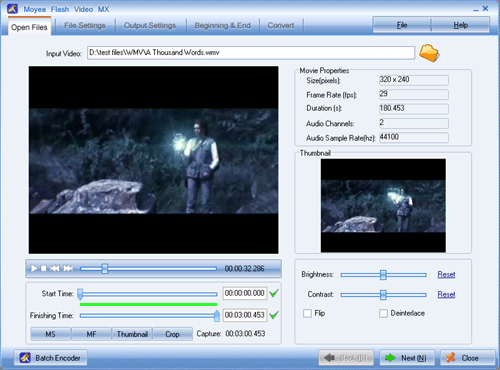
2. File Settings
After importing the source video file into the program, click Next, and you can adjust the settings of video and audio for the end Flash video. In this step, the program allows you to insert your favorite or specialty video into the beginning or at the end of the source file.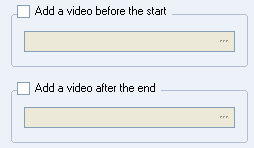
3. Output Settings
In the step of Output Settings, you have the options of Export settings, Player settings and Miscellaneous.
The Export settings is about the output file format: a single FLV output file; a SWF file embedded with a FLV or a SWF file linked to a FLV. Meanwhile, you have the access to generate a thumbnail file as an icon to post on the web, and generate an HTML file to play back the end SWF file.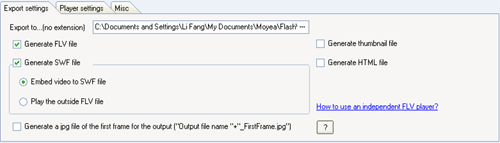
The Player settings is all about setting the style and mode of the control bars for the player. If you have selected to generate a SWF file embedded with a FLV or a SWF file linked to a FLV, you can select the relevant control bars to go along with the file.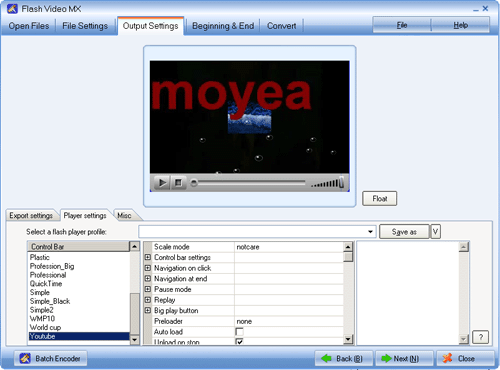
The Control Bar includes the options of Control bar settings, Navigation on click, Navigation at end, Pause mode, Replay, Big play button, Preloader, and Advanced settings. You could preview the effect by clicking Float:
The Misc step includes the options of adding text or caption and logo as watermark for the FLV or SWF file, as well as setting the background color and video effect: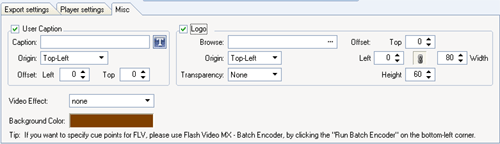
4. Beginning and End
In this step, you have the access to modify the FLV or SWF file with the movie beginning and movie end according to your particular needs, including to various effects for the beginning and end.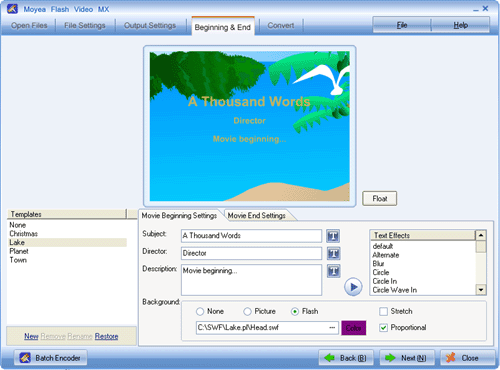
5. Convert
After completing the above four-step settings, you can go on to the tab of Convert to start encoding the Flash video file.
Moyea Flash Video MX offers the functions to edit and customize the source video of presentations or auctions to cater to your promotion needs and to enhance your business opportunities.
With Moyea Flash Video MX, a few clicks is enough to personalize your video files, and you can then make them perfectly match the Internet. Even though you are a newbie and are not familiar with authoring Flash, you can equally turn your creative ideas into reality and create immersive, rich experiences that fuse the video together with data, graphics, sound and dynamic interactive controls to demonstrate your product item online and add to your credibility.
Tips
- FLV Player Help
- How to convert MPG, MPEG, WMV, MP4, MOV video formats to FLV to Share Online
- Flash Video Converter - Make Flash SWF, Flash Video file with Flash Video MX Pro
- FLV to CD - Convert FLV to CD for Playback with FLV to CD Converter
- Convert YouTube FLV Videos to AVI, MP4 or MPEG
- How to Edit FLV with FLV Converter?
- How to rip Youtube Video FLV to mp3 for Playback on Zen Neeon 2 MP3 player?
- MKV to BlackBerry - Play MKV files on BlackBerry (BlackBerry PlayBook)
- FLV Software tools, free FLV Downloader, free FLV Player, FLV Converter, FLV Encoder
- How to Convert Youtube Video FLV to MP3 for Playback on i-Mate SPJAS Mobile Phone?
 Promotion
Promotion









