YouTube FLV Downloader Pro (YouTube Converter)
YouTube FLV Downloader Pro is the ideal YouTube FLV Downloader, which allows you to download, convert, arrange web videos (*.flv, *.f4v) from YouTube, Google Video, Fox and other more video-sharing websites.When you are surfing on the Internet, you would frequently come into favorite videos, Flash movies, games, PowerPoint presentations that you want to share with your friends. Do you have the idea to record these favorites, but do not know how to do this, or which tool is right for you? As a matter of fact, this would be a problem for many beginners. In this article you can get a proper solution for most conditions.
Record video, you need a proper tool. Though most recording tools claim that they can record videos online, only software specifically designed to record video can generate high quality videos or Flash movies with efficiency. Here we recommend you to use the powerful software Foxreal YouTube FLV Downloader Pro.
Foxreal YouTube FLV Downloader Pro is an all-in-one and easy-to-use tool to help you download online videos (FLV/F4V or other videos) from the Internet at superfast speed and with great compatibility. This program makes it possible for you to download FLV files of all formats from the Internet accurately with the technology of auto-parsing URLs as well as the technology of multi-thread downloading. You can download multiple Internet videos (up to five) at one time or you can download one by one.
After recording, you can use its powerful build-in converter to convert Flash video to MP4, 3GP, WMV, AVI, MPEG, MPG, MOV, VOB and other popular video/audio formats for easily playback on your portable players like iPad, iPhone 4, iPod Touch 4, Motorola Droid X, Droid 2, Samsung Galaxy S, PSP, BlackBerry Torch 9800, BlackBerry PlayBook, etc. Also you are allowed to import other video files from your PC for conversion. And it supports UPnP connectivity allowing you to watch videos on UPnP supported devices and share videos with other UPnP-clients.
1. Download Flash Videos:
Open the downloader program and you will see the interface as below:

You may find there are four parts one the left column: Video Detector, Downloader, Converter and UPnP. In Video Detector section there is a Video Website Library which covers overwhelming majority of websites like YouTube, Veoh, Boxee, Joost, Yahoo video and CBS etc. Open the video-sharing website from it or directly type in the URL of the video sharing-site(s) you plan to visit and download. Then the program will auto-detect the URL of the online video for download. If you open several videos at the same time, the program is also able to detect the video URLs automatically in batch for you. Then select the videos you want to record, click the download button ![]() on the right column.
on the right column.
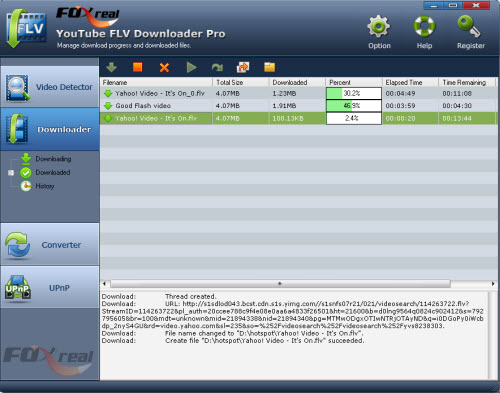
Once the downloading is finished, you can find the videos in the destination folder that you set. Also you can locate them by searching in “History” tab and “Movie” or “Music” tab in “Downloaded” section of the program. Right-click one, you can Play, Convert, Delete, Clear, Locate and Download again with ease.
2. Convert:
Once your favorite FLV movie is stored on your PC, you can play it back and enjoy yourself any time on your PC. However, if you want to bring this movie anywhere you go, you have to convert it into the common video file format, such as AVI, WMV, MPEG, MP4, etc. This powerful FLV Downloader will do a nice favor for you. With the great build-in Converter you can easily realize this. There are two ways:
1): Choose to convert when you start a new online Flash video downloading task.

2): Go to the Converter Section:
Click ![]() to add video files for conversion.
to add video files for conversion.
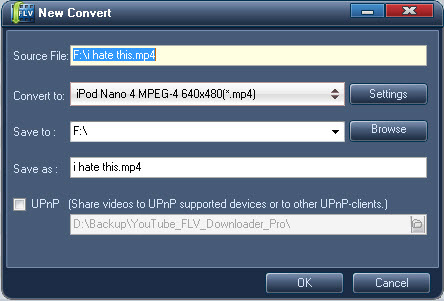
The great conversion program does support converting FLV files to AVI, MPEG, MP4, 3GP, MOV, WMV, 3GPP2, 3GPP, WMA, AAC, MP3, etc. Just follow the instructions on the interface step by step, and you will soon generate your desired video files in few clicks.
Tip: After you activate the “UPnP” function by setting in “UPnP” section, you can easily watch the downloaded and converted movies/musics on your UPnP supported devices or to other UPnP-clients.
Tips
- Convert Video from FLV(Flash Video) to AAC(iTunes Audio) with FLV to Video Converter
- Best Solution to Free Download YouTube Videos
- Convert FLV to SVCD and share with your family and friend at home!
- FLV to Nokia E90: Convert FLV to 3GPP for playing on Nokia E90 with Moyea FLV to Video Converter
- How to play flv online?
- Convert Flash Video FLV from YouTube to WMV for CMD V-85
- MKV to iPhone 4 - Convert MKV to iPhone 4 with Best MKV to iPhone 4 Converter
- How to Convert F4V to 3GP for Your 3G Phones?
- FLV to MPEG : Convert FLV to MPEG with FLV to MPEG Converter
- Enjoy Flash Video FLV from YouTube and Google Video on Portable Devices
 Promotion
Promotion








