Pavtube FLV/F4V Converter
Pavtube CUDA FLV Converter now can convert all encoded FLV/F4V videos to other video formats like MOV, MP4, MKV, WMV, AVI, DVD, VCD, SVCD, FLV (Sorenson H.263), FLV (H.264), SWF etc with ease.As an editing tool, Sony Vegas is a popular with many folks without a doubt. But most people get the video materials from YouTube. They will get lots of FLV video materials. It is well known that Sony Vegas is not compatible with FLV. It accepts WMV. Therefore, this problem will be solved as long as we convert FLV to WMV.
How to convert FLV to WMV:
I recommend a program called Moyea FLV to Video Converter Pro 2. It is a professional and easy to use conversion tool. You can convert FLV to AVI, FLV to MPEG, FLV to MP4, FLV to MP3, FLV to 3GP, FLV to MOV and more. Apart from this conversion function, it owns the useful editing functions like trim and crop video clips, add the watermark as well as adjust the video effects.
Simple steps to convert FLV to WMV:
1. Run and download FLV to Video Converter Pro 2.
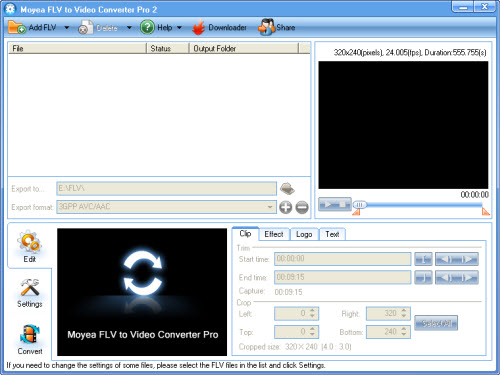
2. Add and edit FLV.
Click “Add FLV” button and edit FLV in the tabs including “Clip”, “Effect”, “Logo” and “Text”.
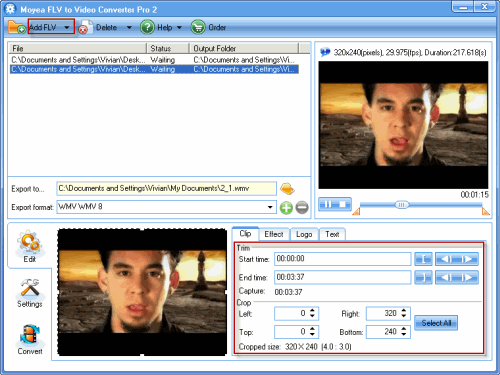
3. Choose the output folder and output format WMV.
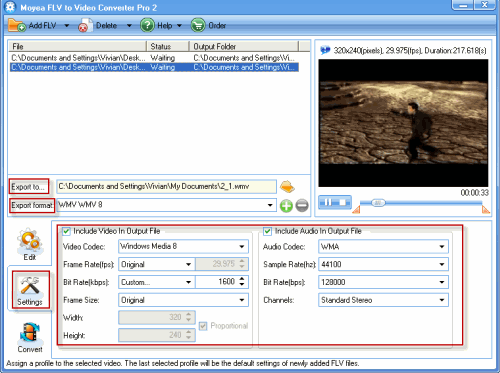
Meanwhile, in “Settings” tab, you can adjust the video/audio parameters like bit rate, frame rate, frame size and so on.
4. Start conversion.
Click “Convert” tab and hit “Start” icon to begin encoding WMV.
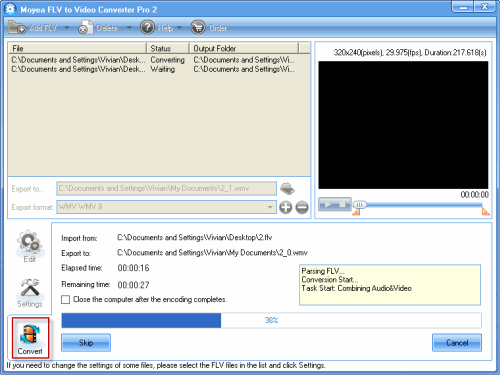
Now WMV files have been encoded. You can easily import them into Sony Vegas for editing.
Tips for free tools to download YouTube videos:
a. The online download and conversion web site: http://www.convertdirect.com which works for Mac and Windows OS.
How to do it:
1. Type in the URL of this FLV.
2. Choose the output video format like AVI, MPEG, MP4, MP3, WMV, MOV, 3GP and more.
3. Type in your email box address.
4. Click “Submit”.
Then soon you will get the converted files in your email box.
b. Take advantages of free downloading software.
The main interface:

Get more detailed operating steps at /capture-youtube
Tips
- Convert Video from FLV(Flash Video) to AAC(iTunes Audio) with FLV to Video Converter
- How to convert MKV to VOB with Moyea MKV Converter?
- How to Convert FLV to DVD with Pavtubel FLV to Video Converter Pro
- Metacafe Video Downloader - Free download Flash Video from Metacafe
- Convert Flash Video FLV from YouTube to 3GPP for Sony Ericsson
- Convert FLV to AVI with XviD video code video with half of its sizec to enjoy a DVD quality
- How to Convert Youtube Video FLV to MPEG for Playback on your Samsung BDP-1400 Blu-Ray DVD Disc Player?
- How to use FLV Editor Pro quickly and skillfully
- How to Create Flash Video (FLV) to Enhance Online Auction with eBay and Yahoo
- FLV to DS : Convert FLV to DS with Moyea FLV to Video Converter
 Promotion
Promotion








