Flash Video MX Pro
Moyea Flash Video MX Pro, with the main function of video to Flash, SWF conversion, supports H.264, Flash 8 alpha video, F4V video encoding, CuePoint and basic video editing! It provides also vivid video effects, a preloader, and a Flash Player,etcBuild a video HTML webpage and add it to your website is going to make it.
Flash Video MX Pro asks no code knowledge, avoiding code troubles for guys who are not familiar with codes.
Step1. Open the program and input the video. Click “Next”.
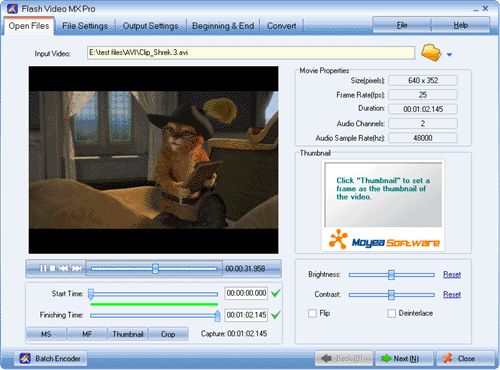
Step2. Change the parameters or keep the default. Click “Next”.
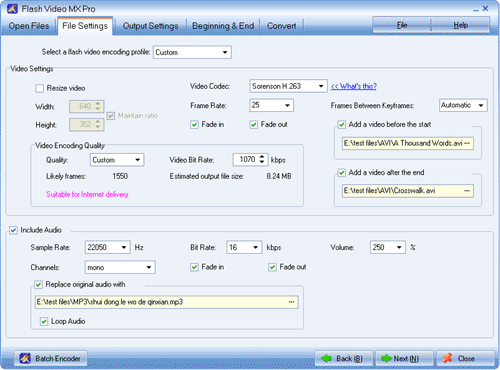
Step3. Check both “Generate SWF file” and “Generate HTML file”. Click “Next”.
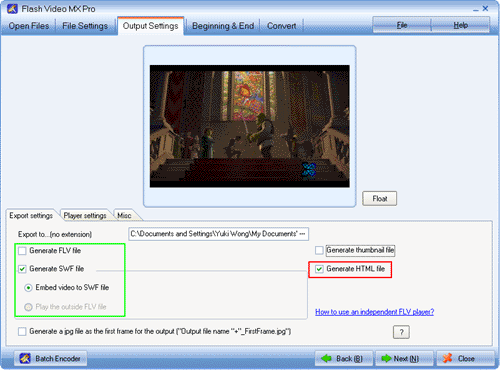
Step4. Set for the player and misc or keep the default. Click “Next”.
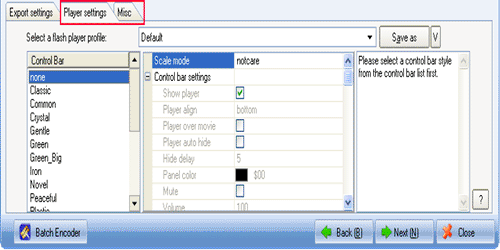
Step5.Set the movie beginning and end, or keep default. Click “Next” and start the conversion to get the HTML file.
Tips
- FLV to iAudio : Convert FLV to iAudio with Moyea FLV to Video Converter
- Convert Flash Video FLV from YouTube to wmv for iRiver
- FLV to MPEG : Convert FLV to MPEG with FLV to MPEG Converter
- How to convert MTS to MPEG?
- FLV Converter for Mac and Microsoft Windows
- Video to Flash Encoder - Convert MPEG to Flash with HTML file ready for the web
- How to convert mkv to avi with Moyea MKV Converter?
- AVCHD to iPod - Convert AVCHD to iPod With Best MTS to iPod Converter
- Convert AVI to Flash with various player settings!
- How to use FLV Editor Pro quickly and skillfully
 Promotion
Promotion









