When surfing online, we found some people have the puzzle about converting FLV to DVD for playback on DVD player or just for burning. Here the guide will show you an easy way to convert FLV to DVD via a reliable FLV to DVD Converter – Moyea FLV to Video Converter.
The tool is suggested for its super high fast conversion speed and perfect output quality like the original quality of the video.
Are you ready? Here we go.
Step 1: Free download the Moyea FLV to DVD Converter here, install and run it. The main interface will pop up as below:
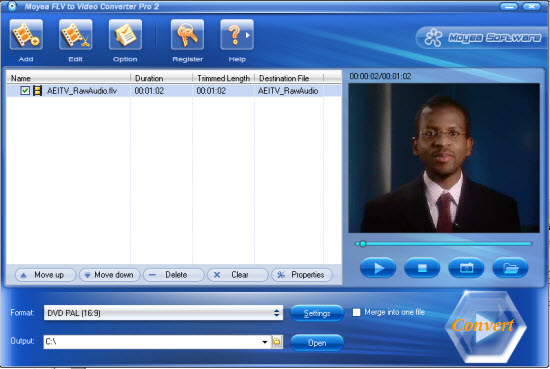
Step 2: Select your desired output format
Click “Format”, you can easily choose the output format according to your media device name, like PSP, PS3, iPod, iPhone, iPad, Xbox 360, Creative Zen, Zune, BlackBerry, Archos, Nexus One, mobile players and more. Video mode is available to switch.
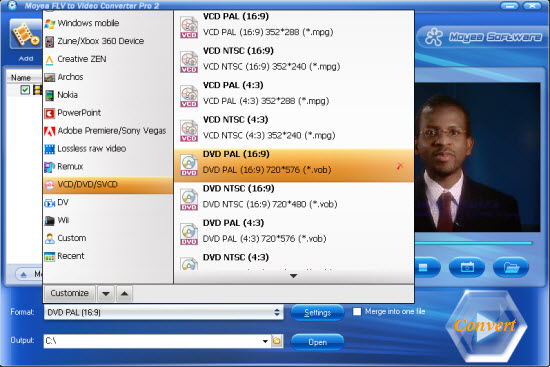
Step 3: Convert
As long as the necessary settings are finished, you can start to convert FLV to DVD by clicking “Convert”. Meanwhile you can tick “Merge into one file” to join FLV files into a single one.
Do not worry. Thanks to its multi-encoding technology, the entire conversion task will be done in minimum time with audio and video in good sync.
 Promotion
Promotion




