Find Inception among hundreds of disks? So annoying! Now TVIX is your best choice. Just transfer those movies or videos to it, then you can easily find the right one and then enjoy.
First let’s have a look about TVIX. Tvix is a new media storage device which can store your favorite movies, videos, music, pictures for easy playback on any home entertainment system. It can be directly connected to HD TV, so you can enjoy movies or music in comfort. Here are the video formats it supports: MKV, AVI, WMV, MPG, ISO, VOB, IFO, MP4, ASF, TP, TRP, TS, M2TS, MOV (H.264). So before enjoying, you should back up or convert the Blu-ray or DVD movies to the format that Tvix supports via conversion tool like Moyea Blu-ray Ripper. Getting excited? Here we go!
Part One: Backup/Conversion
Step 1: Free download the best Blu-ray Converter here, install and run it.
The main interface of the Moyea Blu-ray Ripper will show as below:

Step 2: Load the movies you want to backup/convert and select the output format and path
Click “BD/DVD Rom” “BD/DVD Folder” “IFO/ISO” to load the BD/DVD files. To select the output format and the output destination file folder, please click the triangle icon of “Format” and the file icon of “Output”. If you want, you can select the subtitle language and audio track to meet your desire. In “Settings” you can set different parameters like audio and video bitrate, frame rate, codec, size and resolution to get best visual effect.
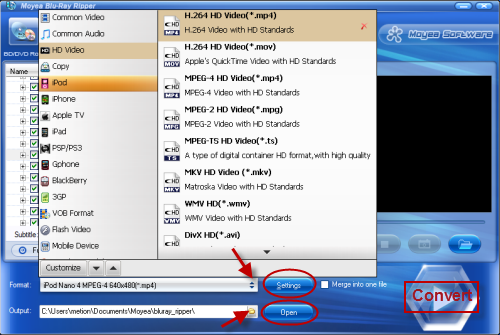
Step 3: Start conversion
Click “Convert” to start the conversion or copy. Please remember the higher the video quality is, the longer it will take to convert.
Once you have finished the above steps, you will get the converted file from the destination folder.
Part Two: Transfer
As soon as you have the converted file, the only thing you need to do now is to transfer. The following instruction will show you a clear direction.
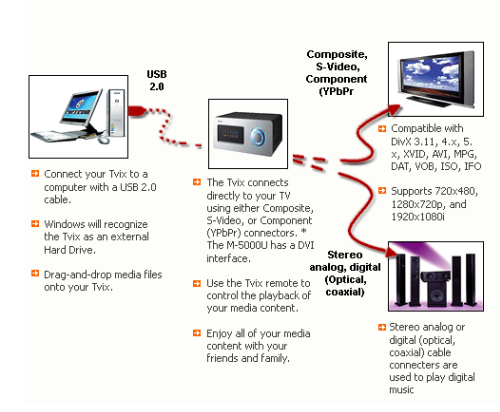
It's very easy, right? It’s now time to enjoy. Have fun!
If interested, you can know more information about how to play Blu-ray and DVD movies with WDTV on TV here.
 Promotion
Promotion




