Just get a new iPad and want to enjoy DVD movies on it? However, Apple iPad itself has no DVD-Rom. It is a pity that no one can watch or play DVD discs on Apple iPad directly.
Do not worry. This tool-Moyea DVD Ripper will do a favor for you. It is designed to rip and convert DVD to MP4, MOV, AVI, WMV, MKV, FLV, MPEG, ASF, MP3, FLAC, AC3, etc for playback on your media player or portable device, such as iPad, iPhone, iPod, PSP, PS3, Apple TV, WDTV, HTC, Nexus One and more.
Are you ready? Here we go.
Preparation: Free download this DVD Ripper tool here, install and run it
Step 1: Load your DVD files into it via your DVD-Rom
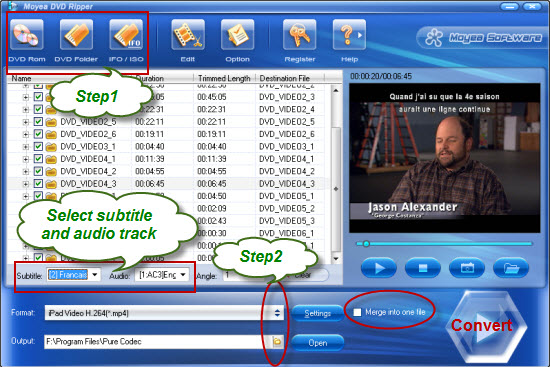
Step 2: Select compatible video or audio formats for Apple iPad
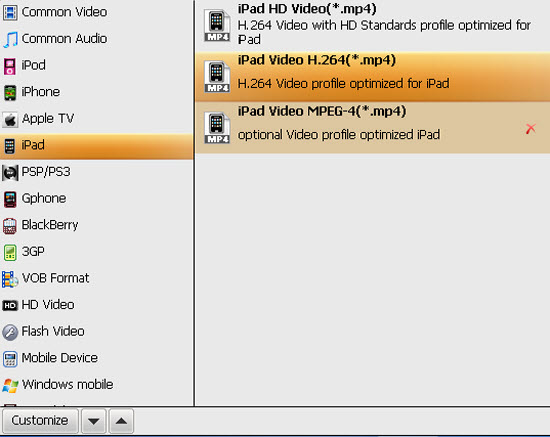
If you want to select audio track and subtitle language with your desired language, please choose them from “Subtitle” and “Audio” drop-down list.
Step 3: Set audio and video parameters
Click “Settings” button, a profile window will pop up. Please set the video bit rate, frame rate, file size, audio/video codec, etc. to get better visual for your reference. Just remember that the larger bit rate, the bigger file size companing with the better video quality.
Hint: Hit “Save as” to default your settings for next use.
Step 4: Click “Convert” button to start DVD to iPad conversion
Please be patient for a little while. Since the whole ripping and converting process will be done at super high fast conversion speed without perfect output quality. After that, you just need to import the ripped and converted videos to your iPad and enjoy the videos.
See, it is easy, isn’t it? Hope you enjoy your favorite DVD on Apple iPad without troubles.
 Promotion
Promotion




